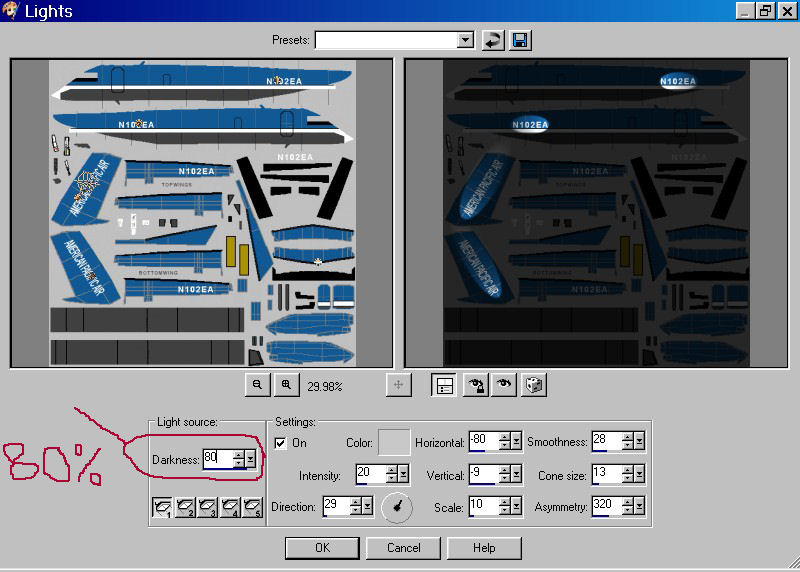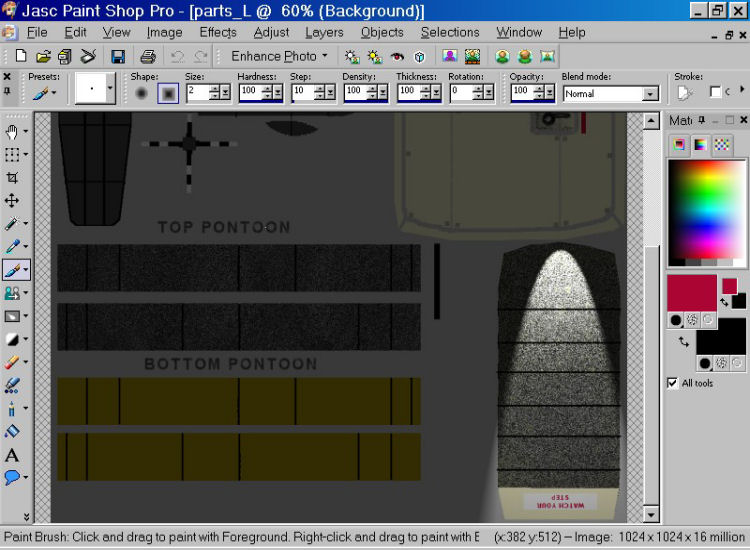Got another question. Ive seen this one several times before but cant remeber exactly what to do.
Im trying to add the light map check so I can Illuminate the tale of the Dash.
I made a 128x128 all black texture and put it in the Self Illumination of the material editor. And checked it. Named lightmap_L
I made an _L texture and tried it in the Ambiante and Specular map positions of the material editor. The texture is fuelage_L same texture size 1024x1024 as fuselage_T.
Check has light map on export.
Either way I try it still get the transparency problem.
Any one have a tried and true method on this thanks. Greg

Simviation Forums
Flight Simulator and other chat