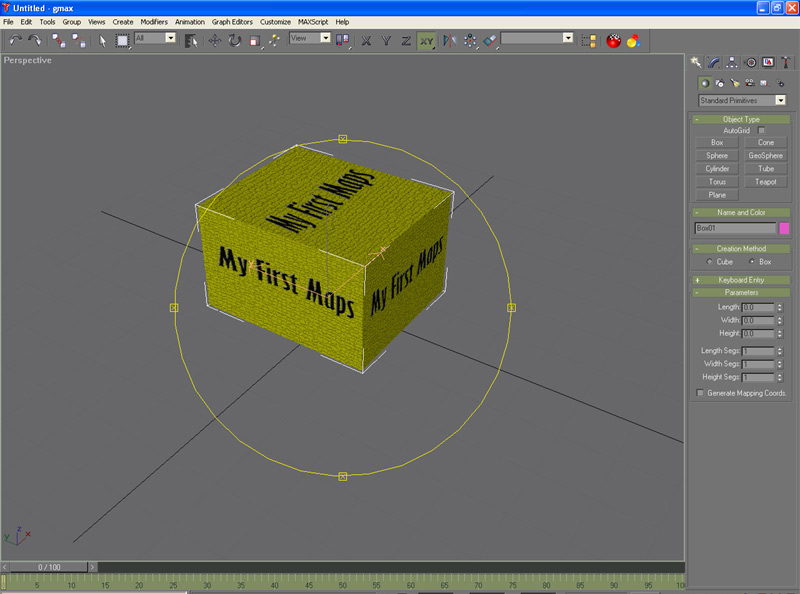by Moach » Mon May 23, 2005 5:59 pm
by Moach » Mon May 23, 2005 5:59 pm
some tips on unwrapping:
1 - you are mapping the polygon onto the texture, not the texture onto the polygon
2 - never use the averaged normals option unlees you're really sure where ALL the vertices are
3 - also, use a mesh select modifier before the unwrap to select the polygons you want to edit... it's a lot easier if you unwrap small polys one at a time instead of whole shapes
4 - if the X,Y,Z options are greyed out, check if the polygons are selected (red) in the mesh select modifier
5 - if a part simply refuses to accept two different mappings, you can always detach the polys and map them as another part (works well when using 2 or more materials)
these are IMO, the most important things to remember when using unwrap... once you get the hang of this, things get easier
remember: you CAN use an unlimited amount of mesh select/unwrap combos in a part...
Moach
If nature wanted a man to fly - It would have given him more money