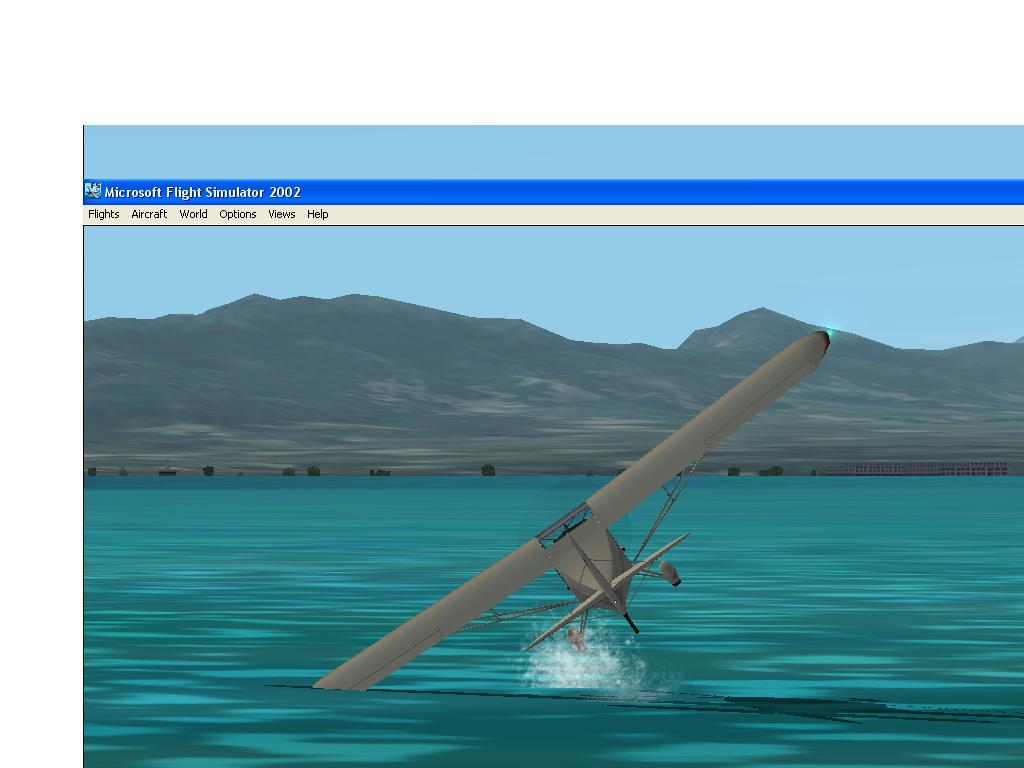by Travis » Mon Oct 18, 2004 10:38 pm
by Travis » Mon Oct 18, 2004 10:38 pm
Okay, first off, when you want to post an image on here, you upload like you did (so good!) and then put (img) with the parentheses replaced by brackets at the beginning of the URL and then (/img) at the end, same replacement. That way they show up like I did above.
Second, instead of selecting by vertex, try selecting by polygon. Then select all of the polys that you want to disconnect. That will work much better for you, I'm pretty sure.
For placing the texture on JUST the outside, I would select all of the interior polys and detach them, then texture the exterior. Texture the interior polys however you want them and then Reattach and combine the materials.
Also go get the Stupid Idiot's Guide to Gmax, located in the FAQ section at the very top of the Aircraft and 3D Design Forum.