I'm almost done with the reinstall, but I still have to install some meshes.
Just a question, my FS9 folder is already 16.4Gb :o
 , is it alright?
, is it alright?vince
 , is it alright?
, is it alright?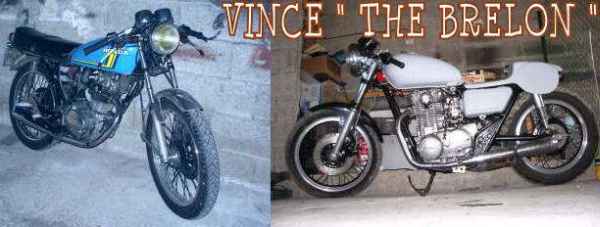


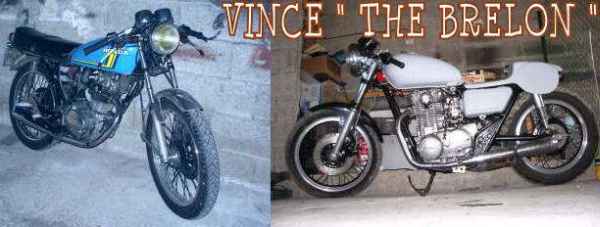


start to really believe I need somebody to drive me through a proper setting...
thanks again nick
vince
Thats what FS-GS does... from start to finish
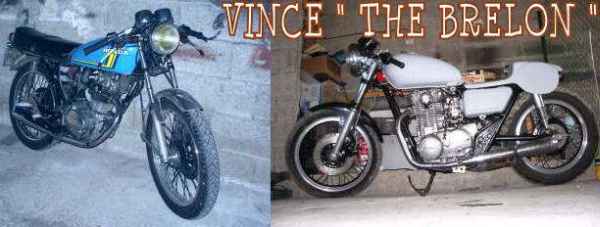



that's exactly what I was thinking...
It wouldn't be fair to ask anybody to do that for me, in particular somebody who paid for that.
anyway, I would like to thank you nick, for all your help, your time, and all the informations. I learned a lot, and obtained a really better quality. the next step for me is probably FS-GS as I now need to optmize my system as a whole...
just a shame that FS9 doesn't come out of the box already tweaked... but thanks to the internet!!
thanks again
vince
I obtained a really better quality.





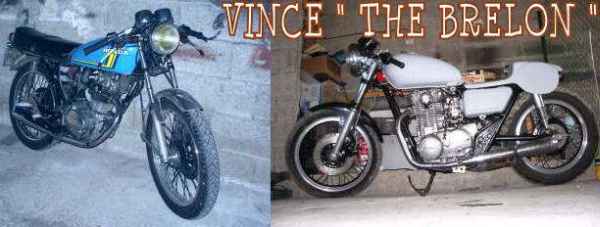



tell me, what do you think?
this result is only by tweaking FS9, and the few XP tweaks mentioned... no comp-FS9 unification.
oh!! I forgot, my resolution is 1920*1200...
vince
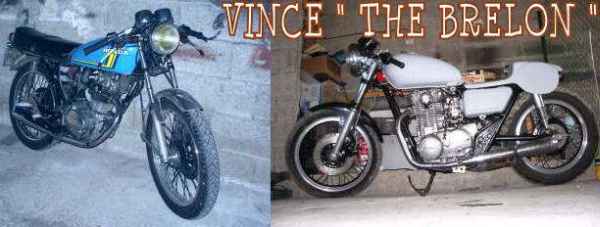



Return to Tweaking & Overclocking
Users browsing this forum: No registered users and 278 guests