 by beaky » Wed May 21, 2008 11:03 am
by beaky » Wed May 21, 2008 11:03 am
An ironing board?! That's ingenious.
If you're short on space to use the projector, you might consider using a mirror to "fold" the light so it uses half the distance to produce the same size image.
It would require some sort of frame or whatever, but basically if the mirror is at 45 degrees relative to the screen and the projector is 45 degrees to the mirror, it will hit the mirror flat and square.
Another suggestion: to tidy up the labels on your controller there... basically how I am doing my panel labels, minus the hard backing:
Take a close-up photo of the side with the switches, as head-on as you can.
Open the image using any software that allows you to measure and scale in inches (or metric), as opposed to pixels (I use the GIMP- it's free, and it's about as good as Photoshop).
Change the size of the photographed face so it matches the size of the box in real life, then add text as desired.
Print it out, laminate it, cut out the round holes around the switches, and glue it on there (spray adhesive is your friend). It'll look better and be less likely to peel off, especially if you spray a little clear enamel on top when it's done.
You could probably even print it out on a full-size clear adhesive sheet, but remember: your printer won't produce white.
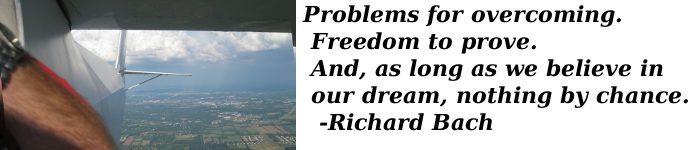

 People Eating Tasty Animals.
People Eating Tasty Animals.



 . I am waiting on the 172 cockpit section answer. Then I have an outhouse that will do the job rather nicely. I don't want to start building and then the 172 comes available. If it does, it will then be a generic cockpit for twins.
. I am waiting on the 172 cockpit section answer. Then I have an outhouse that will do the job rather nicely. I don't want to start building and then the 172 comes available. If it does, it will then be a generic cockpit for twins.  People Eating Tasty Animals.
People Eating Tasty Animals.
