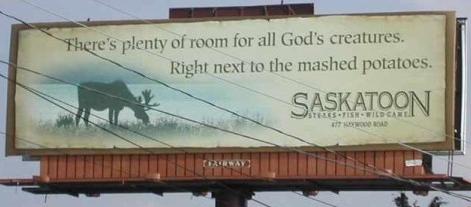'Lo!
Yeesh; you don't realize how dependant you are on these little wireless rodents until they're gone. My mouse is dead; and I have no idea why. It seems to have something to do with its hookup, but I'm not sure.
OK; my computer is probably the ugliest on Earth. It's old and worn out, but I'm quite attached to it - it's done sterling service since I built it around 3 years ago. At least. The sides of the case are held on with duct-tape, you get the idea.
Well lately, I've been having trouble starting it - the power switch on the front of the case was sticking and WD-40 wasn't helping. So I took the front face off, disconnected the button, and used it that way. Works great. Until this morning, when I went to turn it on, had a momentary cat-induced lack of stability and wound up crashing to the floor. With the power button still in my hand. Oops.
So after picking the cat out of the drapes a claw at a time, I opened the computer and tried to hook the button back up again. It took a little doing - I'd forgotten where the power jacks went etc. but after a few minutes of trial and error found the right spot, so at least the button works, even if the little LED's don't.
But now my mouse doesn't work. I've tried shutting down and replugging it in several times and it says it's working in the Control Panel, but nada. I tried plugging it into a different USB port and I get the 'bloop' sound when it disconnects and the 'blooip' sound when it reconnects, but the damn thing just doesn't operate. (It's a centrios wireless. Cheap, but works well.)
I'm unwilling to buy a new one until all repair possibilities have been exhausted (and believe me, it's pretty exhausting tabbing around the Internet, let me tell you!)
Any troubleshooting ideas to help get my mouse back on line?
Thanx!

Simviation Forums
Flight Simulator and other chat