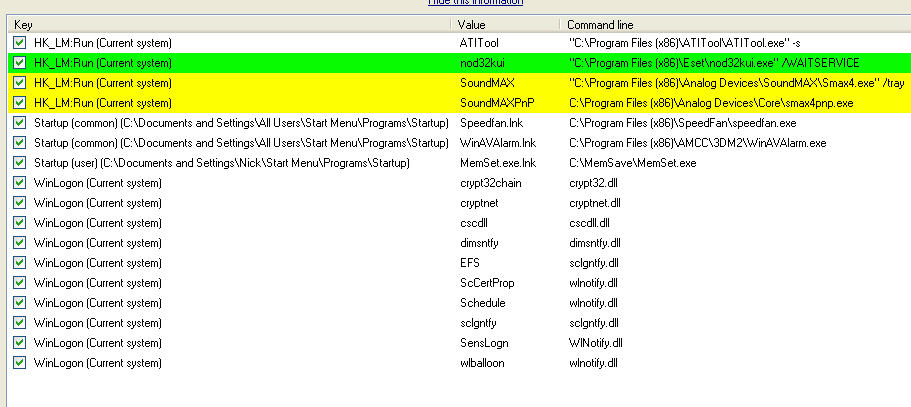The items are:
crypt32chain
senslogn
Here's a screen shot of my start up in case you notice something weird in there please let me know.
Also before I forget, someone uninstalled my spybot and I reinstalled it, but now I can't update and can't check for problems, it gives me an error related to the updater.
Thanks
Dan











 .
.

 NEW PC SPECS: Intel Core i7 920 - 6GB Corsair DDR3 PC12800 RAM- Intel DX58SO Mobo - Geforce GTX 460 768MB GDDR5 - 3x LG1952h LCDs through Matrox's TH2Go - 640GB Seagate Barracuda 7200Rpm
NEW PC SPECS: Intel Core i7 920 - 6GB Corsair DDR3 PC12800 RAM- Intel DX58SO Mobo - Geforce GTX 460 768MB GDDR5 - 3x LG1952h LCDs through Matrox's TH2Go - 640GB Seagate Barracuda 7200Rpm