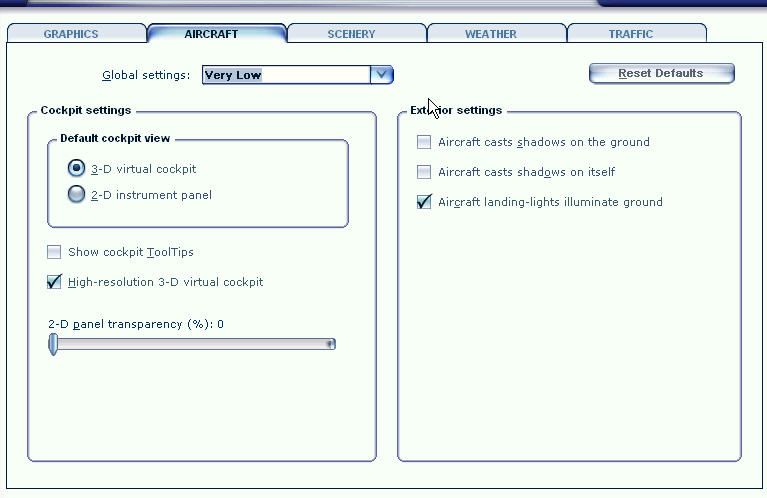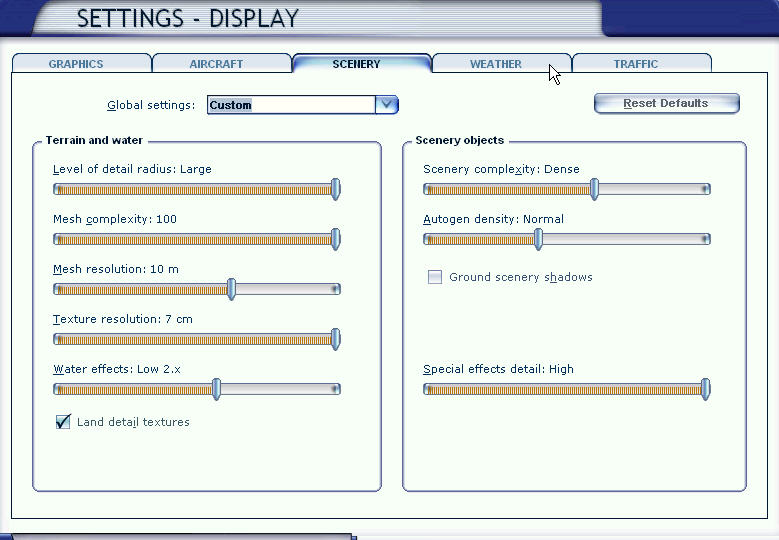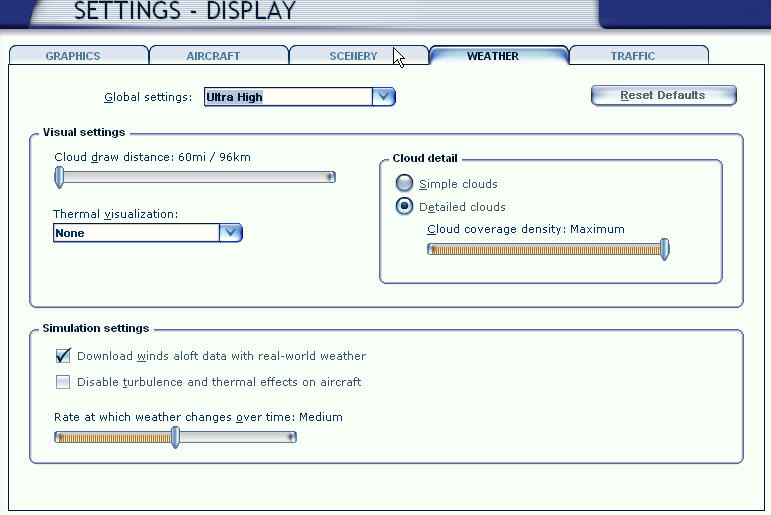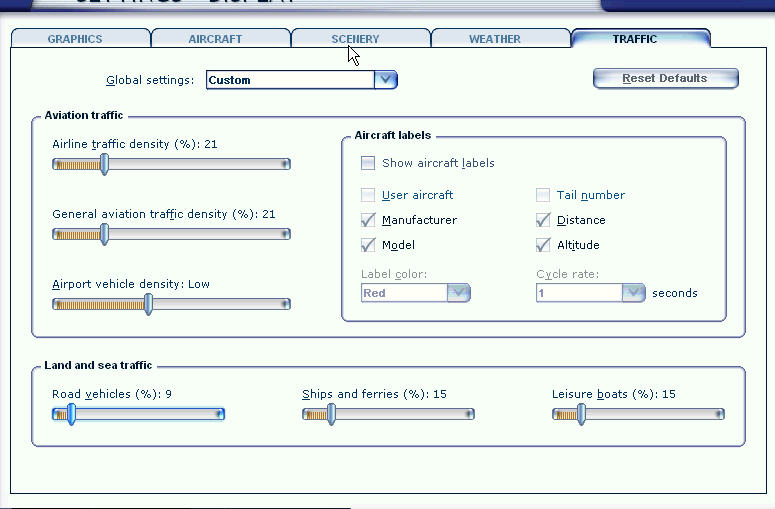I have a question for you flight sim gurus! lol...I was wondering if anyone could help me out with a graphics card issue with fsx?...i have always tried to tweak my card to get the best possible settings for performance and just great overall visual quality, but i went to the nvidia site to see what they recommed for optimal perforamce and viual quality BUT, they only had a few example graphic cards ie: 8800 and 7600gt. My card is a nividia 8500gt but i tried looking everywhere to find what they recommend for that card and i dont see it anywhere. If someone could help me with this issue im having i would appreciate very much :-? my settings and cpu info are this.......
AMD athlon 64X Dual
core processer 5000+
2.61GHz 2.00GB of RAM
Microsoft Service Pack 3
THX a bunch

Simviation Forums
Flight Simulator and other chat