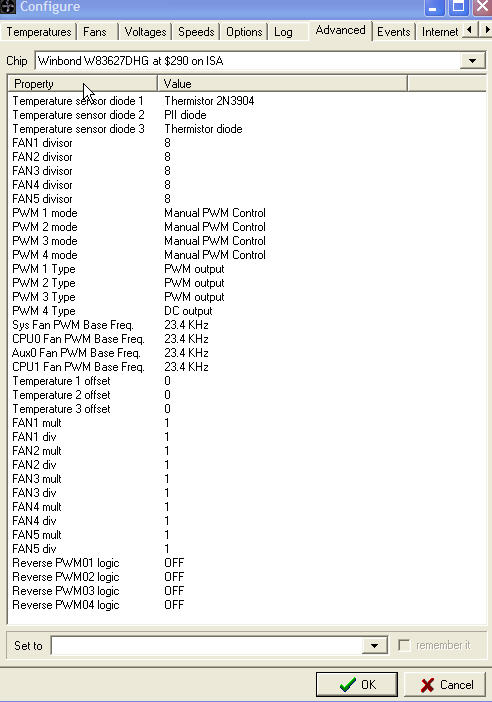Config
Asus Striker Extreme (Nvidia 680i + huge load of fan controllers and temp sensors)
6GB memory (already got 4 GB extra, vista was slow on 2GB)
Vista 64 bit
Intel Core2 Quad Q6700
[*]Speedfan doesnt show ANY harddisks and there's a lot of errors in the speedfan startup text.
- Code: Select all
ERROR collecting CPU Usage : 1 (Unable to locate the "Processor" performance object)
Loads of SMBus 'BUSY' errors
[*]I get only one fan sensor (while there are a lot more connected)
[*]DIMM info is a mess... should display 2x1GB and 2x 2GB instead of the crap that is in the current output
Anyone got a clue? or should i use the latest beta instead