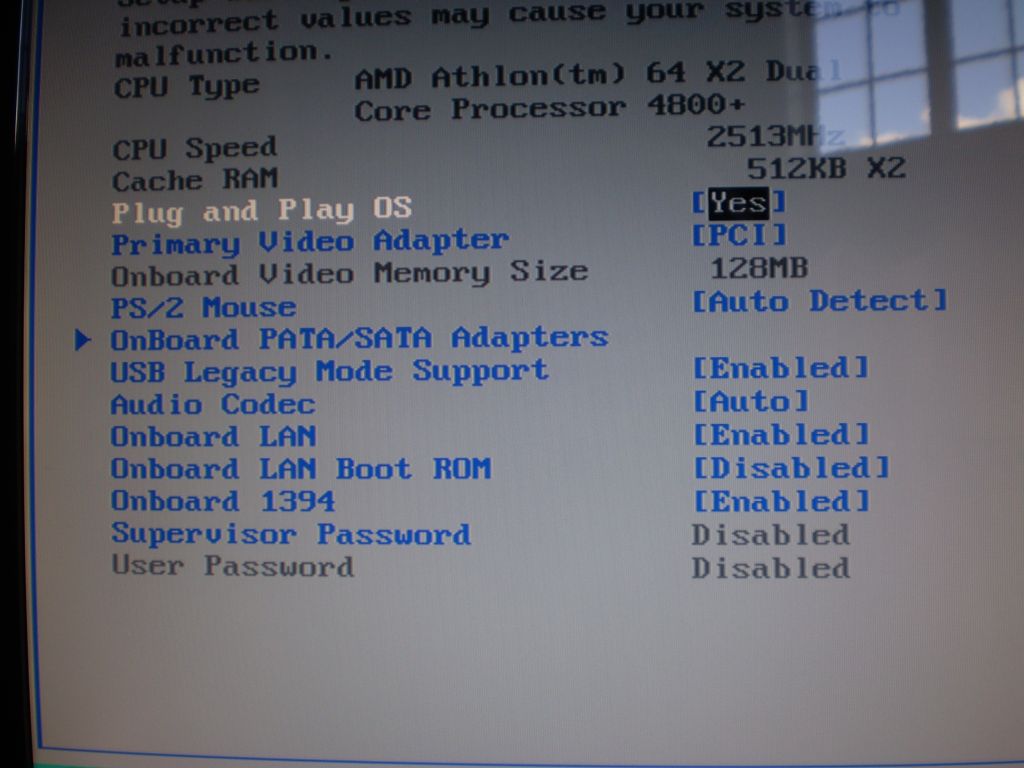Ok, my eVGA 8800GT 512mb (newegg) will be here somewhere around thursday this week...$250 w/ tax free shipping and a $10 mail in rebate. 8-)
I know how to install it but, I heard something about uninstalling old drivers on the old card...? I have an integrated 6150SE...so I go to device manager and click uninstall drivers?

Simviation Forums
Flight Simulator and other chat