by FridayChild » Mon Jan 28, 2008 3:33 am
by FridayChild » Mon Jan 28, 2008 3:33 am
I did what was suggested, but it did not work.
I duplicated the default MS FS2004 profile and I edited the copy with the suggested settings; then I applied the same settings to the global profile. I rebooted, I started FS2004 and there was no change: disabling AA in the application still had the effect of, guess what, disabling AA (duh).
The procedure had also negative side effects because now there is an anomaly in the global profile: I cannot select the "clamp negative lod bias" option; it keeps on snapping back to "allow".
I will have to do a complete cleaning: remove nTune, remove RivaTuner, remove nHancer, uninstall the drivers, run DriverSweeper, reinstall the drivers, reinstall nTune, reinstall RivaTuner, recreate all my RivaTuner settings. :-[
Sometimes it's just better to leave things as they are. :'(
Aaaanyway.... suggestions (about how to clean sweep my system to how it was before) welcome.
My system specifications: FLIGHT SIMULATOR 2004 - AMD Athlon 64 3200+ CPU - 3 GB PC-3200 DDR400 dual channel RAM - 500 GB Seagate B








 ...!
...! ...!
...!