Hello,
Not too familiar with this so any help would be appreciated.
I have a Linksys router at home.
http://www.linksys.com/servlet/Satellit ... 7722279B01
It is a "hard wired" router meaning that I have the signal (cat 5 cable) going in and then 4 ports for 4 wires (locations) going out. Your basic Linksys Router.
I am using 3 of the 4 ports for my 3 hard wired desktops at home.
My question is, can I purchase a wireless router, plug it into # 4 and now use it in my home for my wireless laptop?
Thanks,
Dave

Simviation Forums
Flight Simulator and other chat