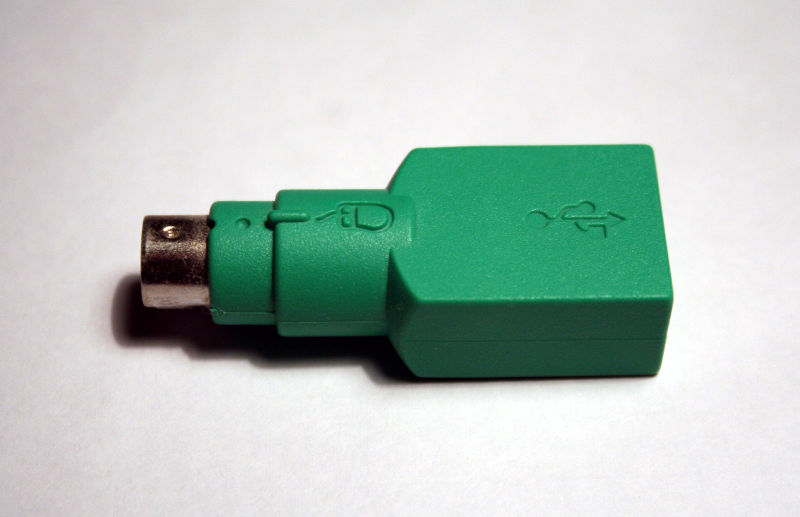I resisted asking and admiting ignorance . . . but I have a problem with getting the BIOS right and I need some help.
When I power up my new system I always get a screen that essentially lists the components - processor, chipset, size of drive, what is connected to the SATA drives, etc.

Simviation Forums
Flight Simulator and other chat