
Simviation Forums
Flight Simulator and other chat


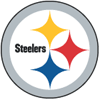

 If so, then I love my quad cores as well.
If so, then I love my quad cores as well.



Yes, I am getting the x9650 quadcore, 3 gigs.
Do all or any of you use the AffinityMask=15 tweak in the fsx.cfg to schedule the use of all the cores by the game?







 Gauge Programming - 3d Modeling Eaglesoft Development Group Intel Core 2 Quad Q6600-4GB DDR2 Crucial PC6400-800 GB SATA-ATI Radeon HD2400 Pro 256MB DX10 [i
Gauge Programming - 3d Modeling Eaglesoft Development Group Intel Core 2 Quad Q6600-4GB DDR2 Crucial PC6400-800 GB SATA-ATI Radeon HD2400 Pro 256MB DX10 [i
As Nick stated, the "Affinity Mask" option in the fsx.cfg file only affects thread scheduling; the core of fsx.exe will always be run on Core0...
To set the Affinity for any specific program in XP or Vista, use the Task Manager.




-SNIP-
The bottom line is, if the system is set up for gaming there should not be any processes that need to be reassigned other than items booted with FSX for support.
Shifting normal default processes around has never netted any gain, mostly because they are designed to remain inactive unless called and have already been optimized by MS to prevent affinity issues.
-SNIP-




Users browsing this forum: No registered users and 149 guests