First proper post in this section of the forum for a long time now, just wondering about a little problem I have with the graphics in the sim , when i load up and go to display settings this is the screen I am shown:
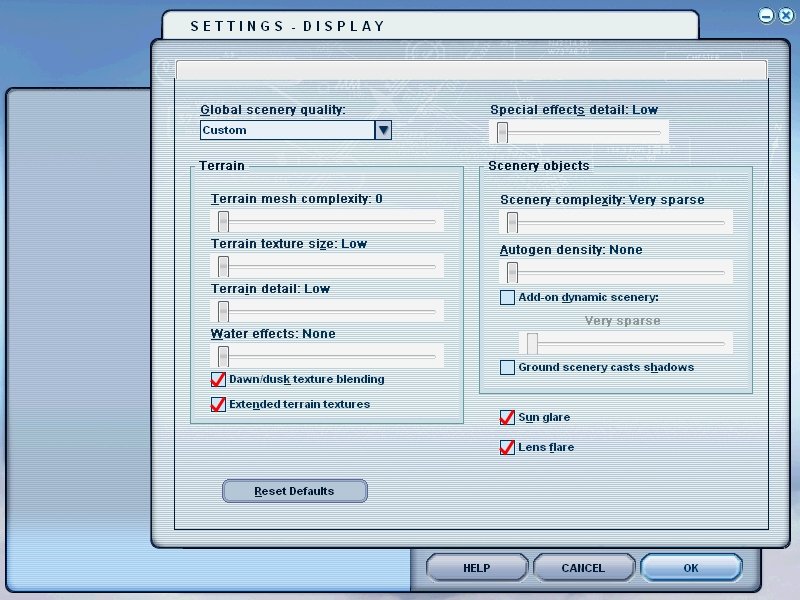
Laptop Specification:
Intel Celeron 1.7GHz Processor
1.43GB of Ram
UniChrome Pro IGP (P4M800 CE/Pro) 64mb Graphics
Previously I could run fs2004 on medium graphics but recently I have been getting the screen above

Thanks for looking
John







