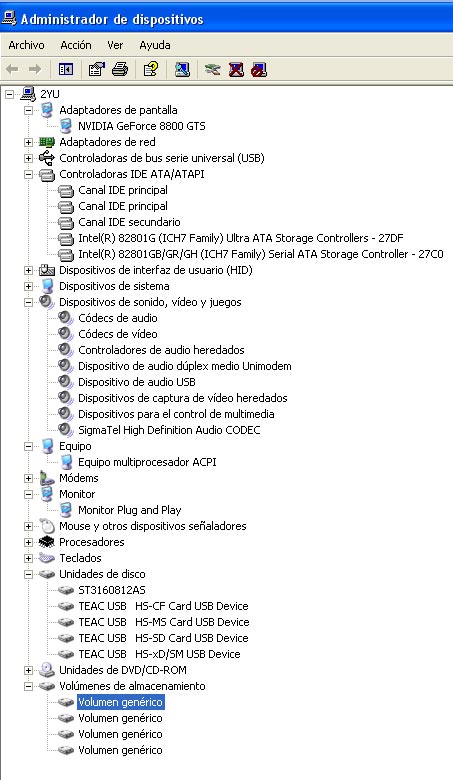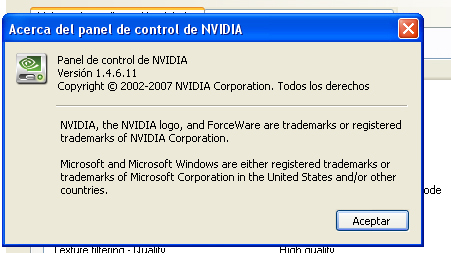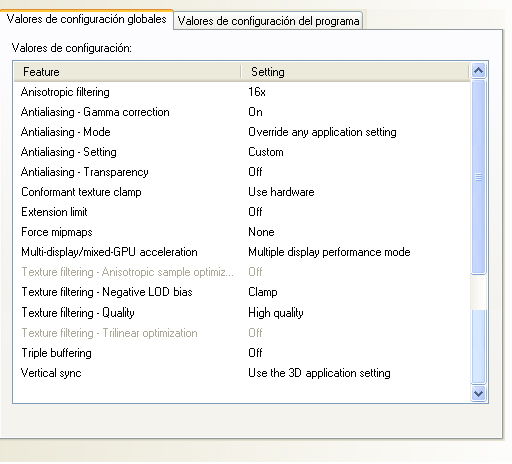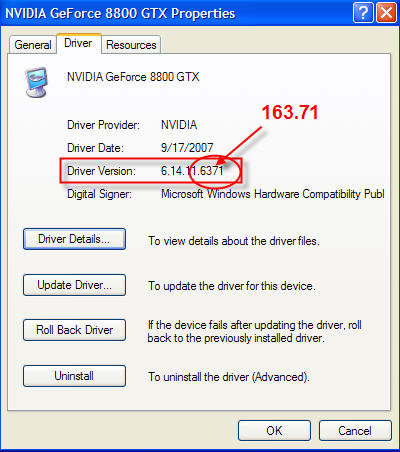Sorry Dan, I have been preoccupied with the loss of a friend.
As for Asv6, are you using the clouds they provide or just the weather engine?
I ask because although they do have some nice clouds, ASv6 cloud textures are not as well designed for looks and performance as another title, at least in my opinion. The weather engine is fine but I would suggest a different product for clouds, disable installing cloud from ASv6 and only use it for weather generation.
If you would, please post the video driver revision you are using. Let me know if it is these: (v163.71)
http://www.nvidia.com/object/winxp_163.71.htmland if not, which revision you are using.
I assume you are set up with the drivers using Nhancer and the post I made about those settings? If you would, please boot the Nvidia driver control panel. (Right click the desktop, select Nvidia Control Panel) and select Manage 3D Settings. If you would please post a snag (it will probably take 2 images because you have to scroll to see them all) of the current driver settings list. I wish to confirm what you are running.
FYI, for FS9, run 4x AA and not 8xS as I outlined for FSX in the Nhancer post. All other settings should be the same.
As for O&O Defrag, do not run any defrags yet but please do set it up as follows:
Boot O&O Defrag. The first time it is run a wizard will appear, just get rid of it and if possible, select to not have it run again (there may be a checkbox for that in the wizard that appears) Once you get rid of the wizard, do the following: