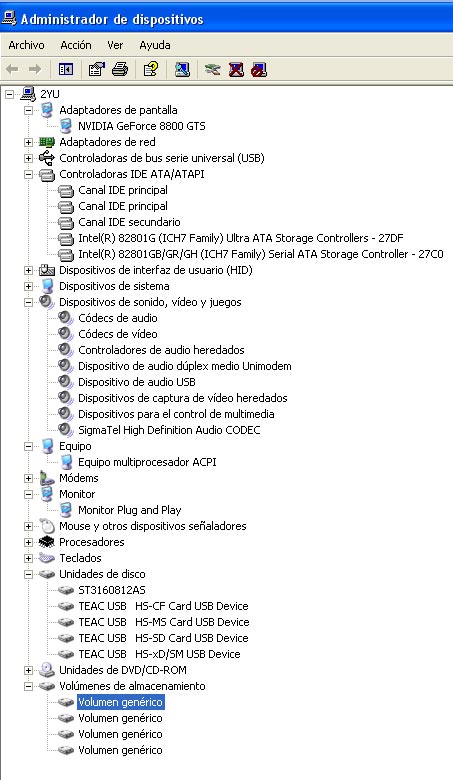Please post the Device Manager list so I can review everything however here are items I know need to be addressed:
Intel 945 Chipset Driver: 8/2/2007
http://downloadcenter.intel.com/confirm ... s&lang=engThe download should start automatically
download and run the application, reboot when complete
================================================
SATA/RAID/AHCI Storage Controller Driver:
http://downloadcenter.intel.com/Detail_ ... n&lang=engSelect either the English or Multilanguage version, your choice and follow the screens to download, the run the application, reboot when complete
================================================
Urgent storage update from Dell:
Hard Drive power management issue, whereby the hard drive goes into a power-save state reducing drive performance or causing other problems.
The following resolution was issued by Dell
NOTE: ONLY If you have one of the following hard drives installed: (check the device manager list under DISK DRIVES)
Maxtor 6V080E0, 80GB, SATA, 3.0Gb, Maxtor 6V160E0, 160GB, SATA, 3.0Gb, Maxtor 7V250F0, 250GB, SATA, 3.0Gb
http://support.dell.com/support/downloa ... eid=167510Download BR126083.exe, run it with a blank floppy in the drive. You are making a boot floppy. After the floppy is made, leave it in the floppy drive and reboot the computer. The system should boot to the floppy and FLASH the hard drive fixing the power management issue. Follow any onscreen directions and when the job is complete in DOS, remove the floppy and reboot the computer.
Also, I would run the Windows based utility they provide as well just to be sure:
http://support.dell.com/support/downloa ... eid=167511Download R126083.EXE, run it and it will decompress to C:\dell\drivers\R126083. Run: NoDoze.exe and allow it to complete.
Reboot
=================================================
This one I hesitate to have you do because it is a BIOS update. BIOS updates can be dangerous. If a bad flash occurs, the computer is dead and there is no way to fix it, other than send it in to Dell Service.
Most BIOS flashes go without a hitch but this is one area I am going to leave up to you. After a BIOS flash and system reset it is possible everything will need to be reset in the BIOS including time, date, boot order, performance settings, etc.
It is possible Dell designed the update to not change the settings and only update the BIOS but I can not say if that is true or not.
You are on BIOS A05. Dell pulled BIOS A06 for issues and replaced it with BIOS A07
Fixes and Enhancements: Improve OROM Initialization
FYI: The OROM is the SATA BIOS/Controller. Meaning, they may have found a problem with the BIOS which controls the SATA boot ROM. I can not say if this update will improve anything or not. They do not list it as CRITICAL and only OPTIONAL.
If you do decide to upgrade the BIOS, make SURE the power in the house is stable. If the power were to go out for any reason in the middle of a BIOS flash, the computer will be DEAD.
After the BIOS has flashed and the system rebooted you should reboot again, enter the BIOS and make sure the settings we discussed earlier are correct and also check the time and date as well.
I will leave it up to you as to if you wish to attempt this operation.
Reboot the computer to ensure a clean start
Download D5150A07.EXE
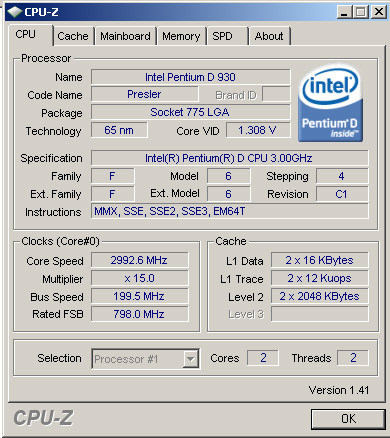
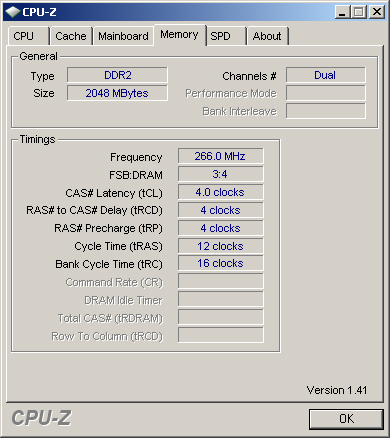
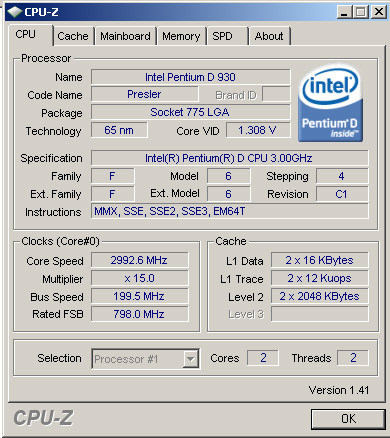
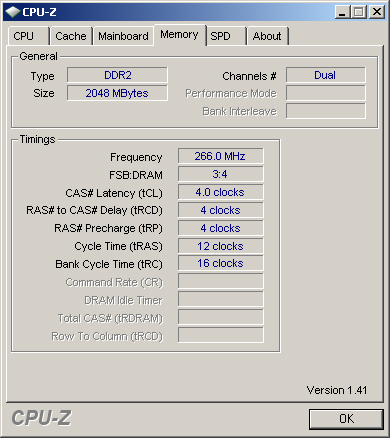




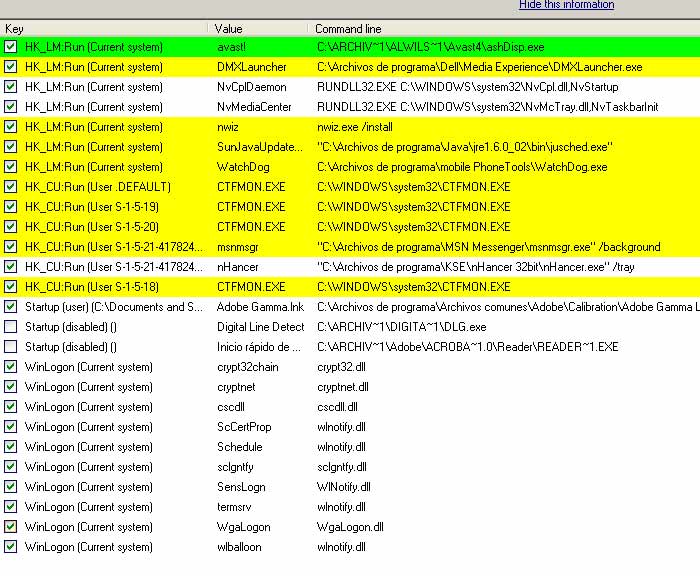
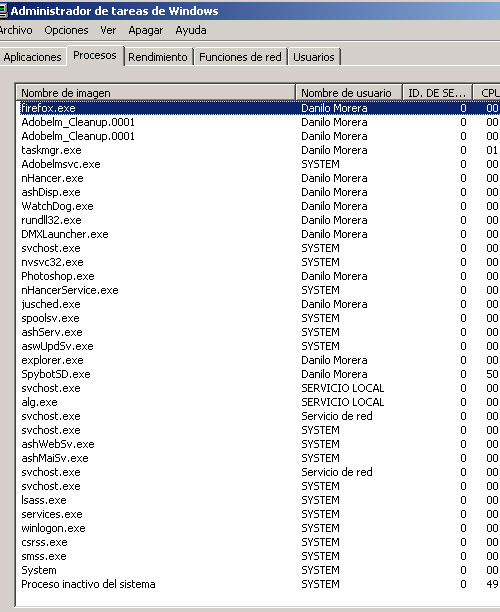










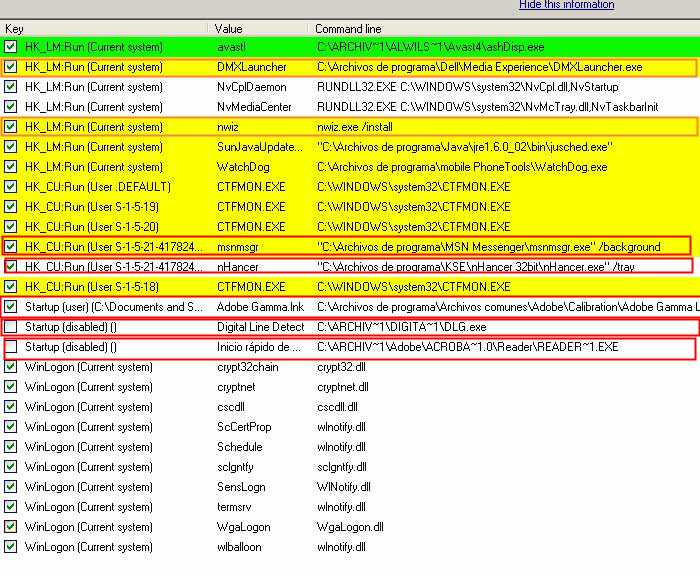


 Intel i7 960 quad 3.2G LGA 1366, Asus P6X58D Premium, 750W Corsair, 6 gig 1600 DDR3, Spinpoint 1TB 720
Intel i7 960 quad 3.2G LGA 1366, Asus P6X58D Premium, 750W Corsair, 6 gig 1600 DDR3, Spinpoint 1TB 720