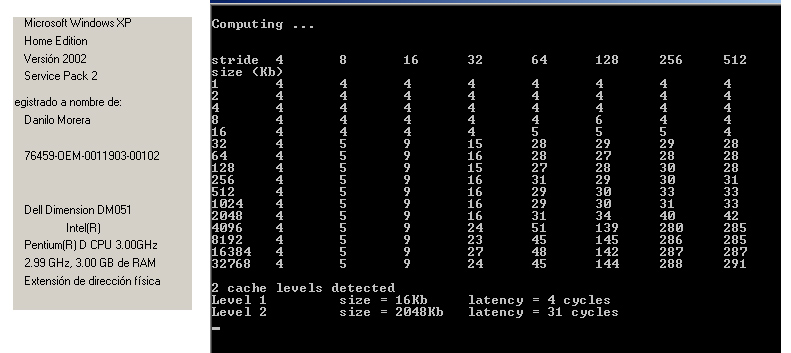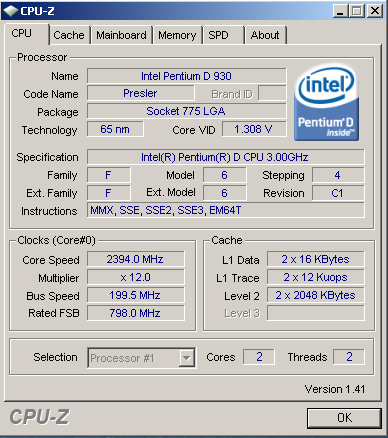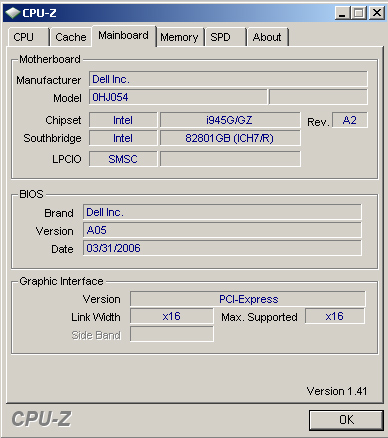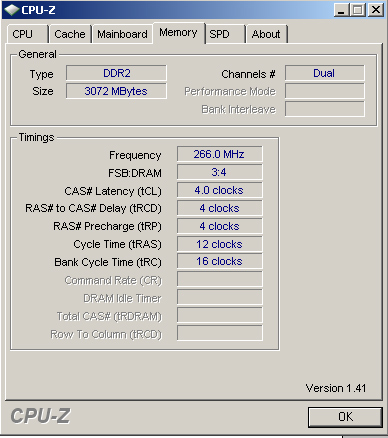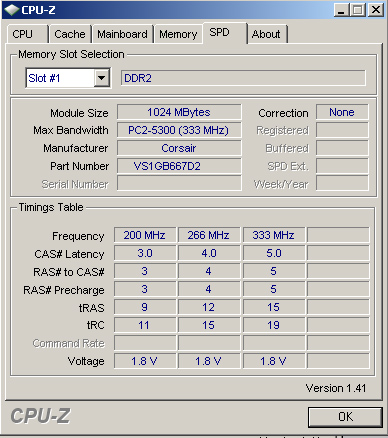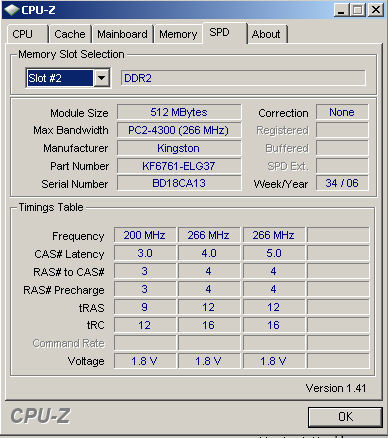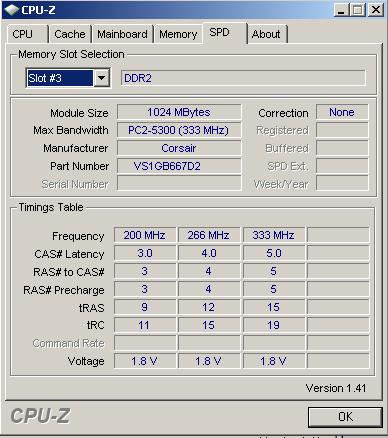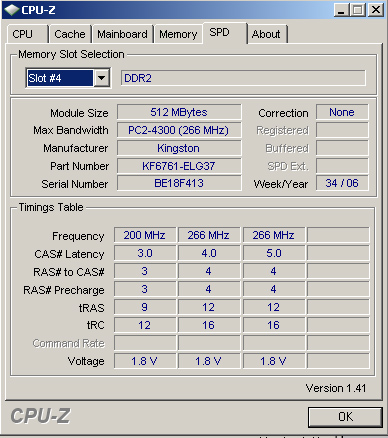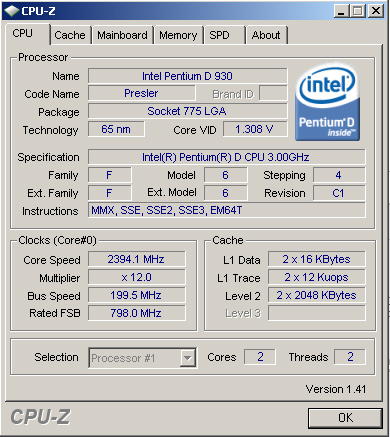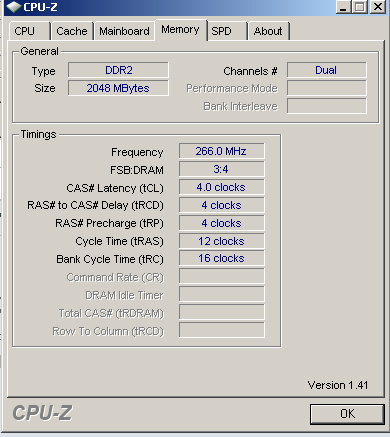I am not at home right now Dan so I will look further into this as I can
First, the memory is DDR2 667, not 667Mhz. That means 667 divided by 2 or 333.5MHz
There is something wrong because the bus speed is not in sync with the memory and visa/versa
I do not know if it is a limitation of the Dell BIOS or motherboard at this point.
I will need to see if I can find documentation on the Dell system you are using and find out if there is anything in it that will clue me in. Dell sometimes does not publish its BIOS settings which can be a problem here. If I was sitting in front of the system I could sort it out
Now the first thing I notice is the CPU speed is not 3GHz, its 2394 (2.4GHz) so it is possible the motherboard has some type of power management running which is reducing the CPU/FSB/Memory speeds. My question at this point is, is that remaining in a 'low' state at all times or does it kick UP when a CPU load is applied.
If it kicks up, we are OK in that area. There are ways to turn off power management like that which is what I do with both AMD and Intel but I am not sure if that is available in your BIOS or not at this point.
We need to find out if what I am seeing is dynamic (good) or static (bad)
Please download this software:
http://mersenne.org/gimps/p95v2414.exe and install it.
That is a program called PRIME95 which runs a calculation routine to find Mersenne Prime numbers. It is also the primary tool used to run CPU LOAD tests to see how hot they get or how stable they are when overclocking.
Here is what I would like you to do... Start CPUz again. Once on the screen, start Prime95 (there will be a shortcut on the programs menu). When prime95 starts for the first time it may ask you to join GIMPS, just select 'no thanks, just stress testing"
Once you are at the blank window, select the OPTIONS menu, then TORTURE TEST. Put a bullet in "In Place Large FFT's (Maximum Heat, Power Consumption.... etc)
Select OK, the test will begin
While it is running, keep in mind the system is HOGGED DOWN by the computations and things may be a bit slow, but go back to the CPUz CPU and MEMORY tabs, take snags and post them.
I want to see if the motherboard boosts the CPU/FSB and memory under a load or not.
You can stop Prime95 by right clicking the RED/Yellow icon down by the clock for Prime95 and select EXIT
I will check back later
If you would please post the Dell model and its serial number I will see if I can locate tech docs that will help me make some suggestions. I see the Dell model number above bit sometimes it is better to run the serial number at Dell to get tech docs.
EDIT:
please make sure you have the following XP Dual Core Update patch installed:
http://www.microsoft.com/downloads/deta ... laylang=enAfter you install that patch, reboot
It is needed for both dual core and hyperthread procesors in Windows XP