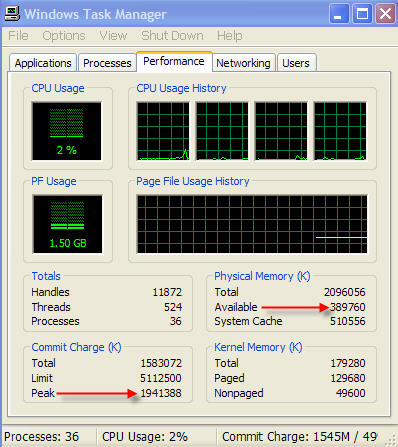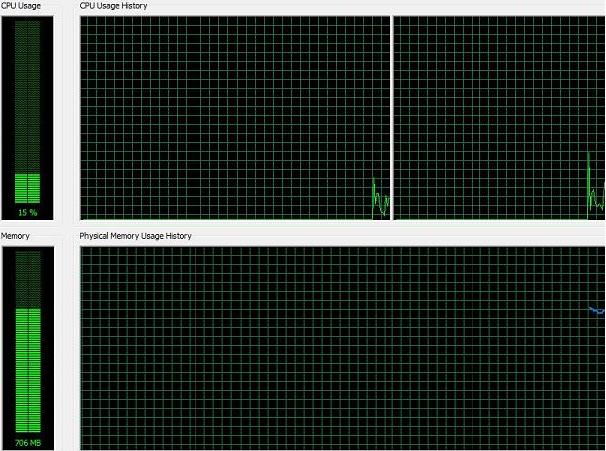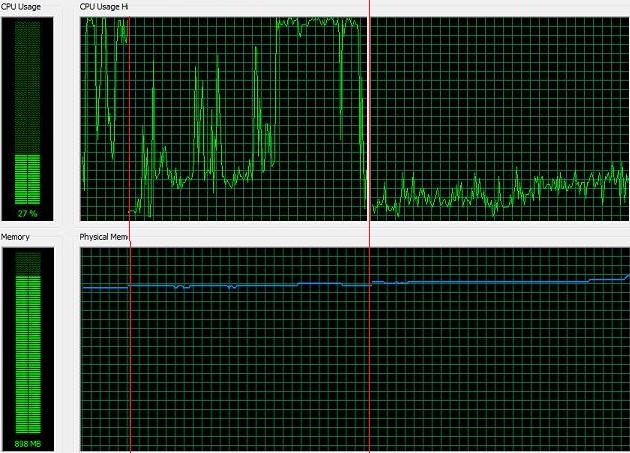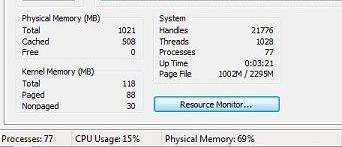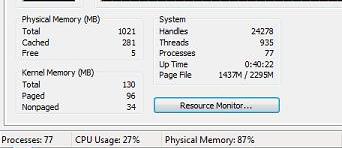Notice the PEAK
I had 2gigs of memory installed and a page file of 3072MB
3072000 page file + 2048000 memory installed = 5120000 THE LIMIT number. The LIMIT is NOT what you ever want to see. Anything higher than the amount of physical memory installed and you are running the application from the PAGE FILE or hard drive, very BAD.
In the example below the PEAK DURING the flight reached 1941388 or 1.95gig which means I need more memory. The OS is sucking 256 at least so at over 1850000 I am starting to PAGE the files instead of calling them up from memory. How bad that gets depends on how much I need while flying. If I PEAK but it drops quickly I can probably skimp by on 2 but thats not what was happening
Some times I would see a PEAK of over 2,200,000 or 2.2gig
I added 2 more gigs to that system which resolved high load stutters and slow scenery loads after flying for a period of time and the memory got eaten by the application/scenery.
Notice the AVAILABLE area... that is why its not really a good way of estimating if you need more memory. The AVAILABLE is much higher because at the time I checked it FSX had already released some of the memory it had gobbled up during the flight and dropping to the desktop raised it a bit more.