I was asked recently to explain the process of overclocking a video card. In that thread I expressed concern for someone who is not experienced to do such things. There is nothing wrong with learning how to tweak hardware however the first thing one must learn is how to monitor temperatures of the system and GPU.
I am not going to post the overclock process however I am going to post how to check the GPU temp during high loads.
Nvidia has seen fit to remove their GPU temp monitor from their latest driver releases and force the user to download and install NTUNE. The problem is, if you do not have a Nvidia chipset motherboard, NTUNE will refuse to install and if it doe happen to install on a non-Nvidia chipset board it may crash or not function correctly. With some older ATI cards temp monitoring is not possible in the drivers. The solution is to use a 3rd party tool which will work on any motherboard platform.
There are several programs out there that will monitor the ATI and Nvidia GPU diode. ATI TOOL and RivaTuner are the two best.
WARNING: Both of those tools are designed for more than just monitoring a GPU. They are primarily designed to overclock the card. DO NOT USE THE OVERCLOCK FEATURES OF THESE SOFTWARE TOOLS UNLESS YOU KNOW WHAT YOU ARE DOING
I prefer RivaTuner v2.02 for Nvidia products and ATI Tool for ATI products but BOTH software packages will work for both brands of card. For temp monitoring I prefer RivaTuner over ATI Tool simply because RivaTuner supplies you with a 10 minute time graph which allows you to run your application and under areas of high stress you can drop to the desktop and check the temp to see how the card is doing for the past 10 minutes. ATI

Simviation Forums
Flight Simulator and other chat





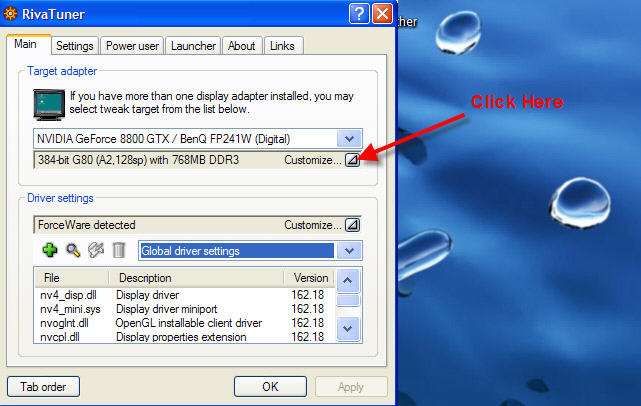
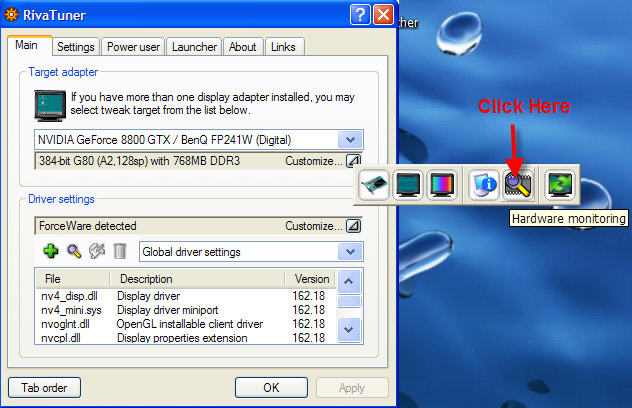
 I found out that my card is capable of handling BF2 on high settings but it also needs RAM. That's for another day for me to figure out. Right now I'll settle for Medium-High.
I found out that my card is capable of handling BF2 on high settings but it also needs RAM. That's for another day for me to figure out. Right now I'll settle for Medium-High. I will up date the memory when school starts and at the first sign of good grades.
I will up date the memory when school starts and at the first sign of good grades. 
 Intel i7 960 quad 3.2G LGA 1366, Asus P6X58D Premium, 750W Corsair, 6 gig 1600 DDR3, Spinpoint 1TB 720
Intel i7 960 quad 3.2G LGA 1366, Asus P6X58D Premium, 750W Corsair, 6 gig 1600 DDR3, Spinpoint 1TB 720
