Note the following
The lines in RED can go BUT if you use multimonitor leave NVWIZ.exe alone
Dont worry about the rest. Office does not need to boot with Windows. it will start when you start one of the features. Real Player is calling home all the time, kill that... you can use the Spybots screen to click on the line ONCE to highlight it in BLUE, then click DELETE
NOTE: THERE IS NO RETURN SO MAKE SURE YOU CLICK THE RIGHT LINE
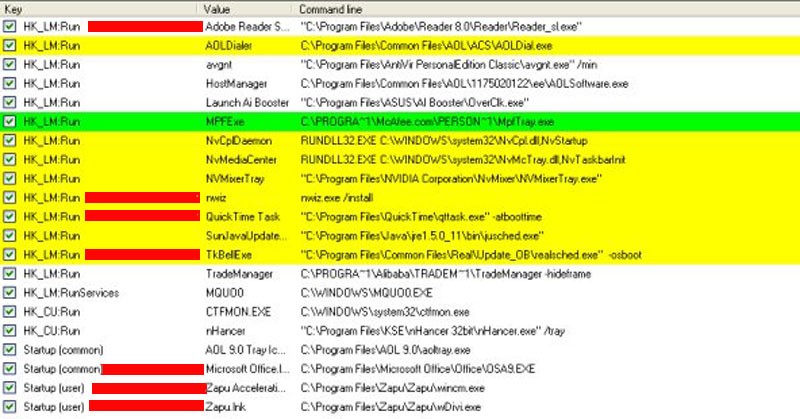
Also, do you use some type of trading program? TradeManager?
I do not want you to delete anything you are not sure you need.
The entry MQUOO is strange. I can find no data on it or its use. Do not delete it but I am not sure what it is
IF you do not use advanced language services for oriential language support or support for speech recognition and tablets, ctfmon.exe can be shut down but it requires this process to do it:
1. Open Control Panel.
2. If you use the old Control Panel interface, double-click Text Services. If you use the NEW WindowsXP control panel, click:
Date, Time, Language, and Regional Options
And then click:
Regional and Language Options
On the Languages tab, click: Details
3. Click the ADVANCED tab. Place a check in




