Windows XP Media Center 2005
Pentium 4 3.2GHz Hyper-Threading
1GB RAM
7200 RPM HDD
ATI Radeon Xpress 200 GeForce 8800 GTS 320MB PCI Express 16x


850 Watt Power supply
I run FS9 everything maxed out at 50FPS+. Fogged in weather at 30-40 FPS. Extremely smooth game play. No lag at all.
 BF2 All settings maxed out zero lag.
BF2 All settings maxed out zero lag. 
I just bought the GF8800 so I am bragging a bit here. I am so happy with it.
 Took my dad and I 3hrs to install the Power Supply though because my PC case is a bit small and crowded. Also it's the first time we did this so we are a bit slow.
Took my dad and I 3hrs to install the Power Supply though because my PC case is a bit small and crowded. Also it's the first time we did this so we are a bit slow.  Got everything set up and works fine.
Got everything set up and works fine.Now for the question. The GF8800 has a major problem with heat. The temperature gets to 109*F (42*C). I had to open the panel and put a fan next to it to cool it down 10 degrees. How do I fix this problem without installing a water cooling system and all the fancy stuff. The Internet says that this is a major problem with the 8800.
Second Question. The on board ATI card is still in there somewhere. Do I disable it or what? What do I disable and uninstall?
Third question. I have set the AA on the card. The aircraft preview is not AAed even with the AA in the game. It takes the activation of the ingame AA to AA the sim. Whatever I do it won't AA unless the ingame AA is checked and still the preview won't AA. What is wrong with it?
Tell me everything I need to know about the card and well everything i need to know.

Thanks
My New Favorite Thing


AA problem only in the aircraft preview and ingame unless AA is checked.
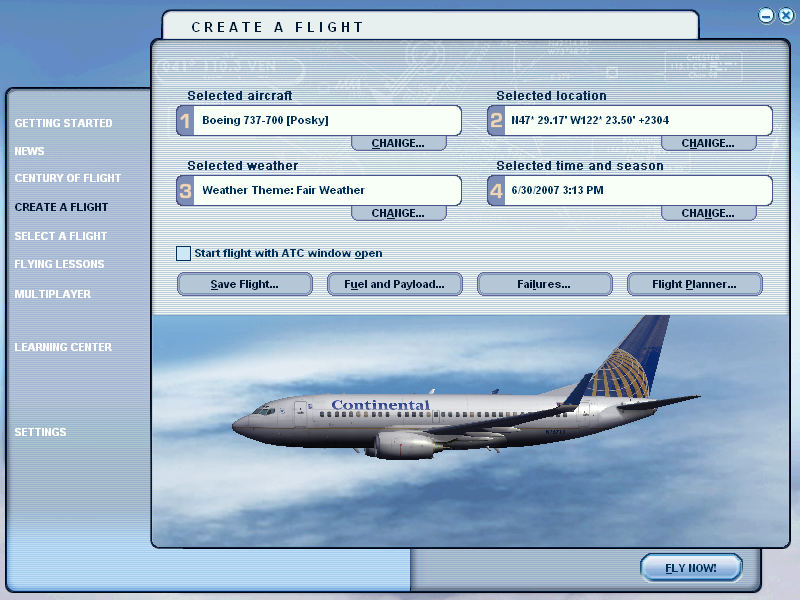






 I turned AA off on the card and turned AA on in the game and AA works fine.(not the preview though) It shouldn't work if the card doesn't AA it right? I have set the card to override any application settings.
I turned AA off on the card and turned AA on in the game and AA works fine.(not the preview though) It shouldn't work if the card doesn't AA it right? I have set the card to override any application settings.