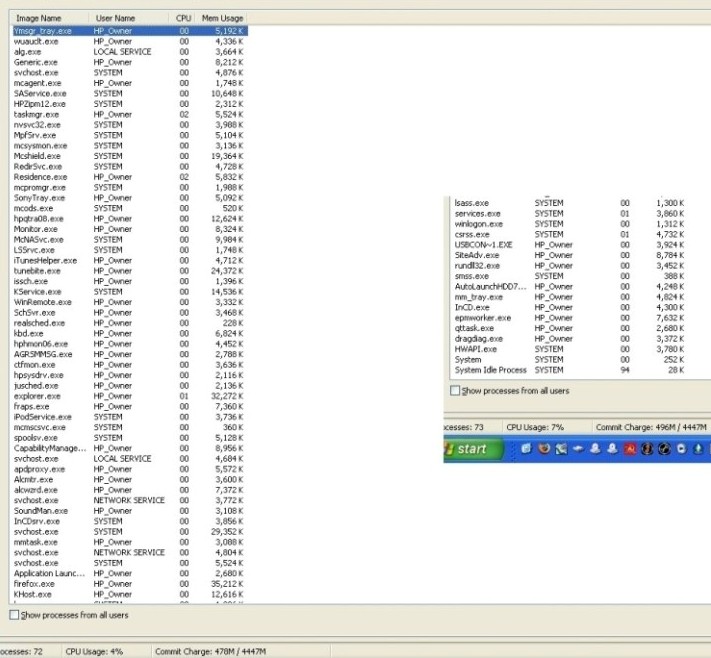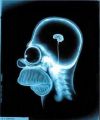Thanks for the help guys. Had a look at msconfig and it looks kinda straight forward. Will my PC still run if I uncheck something which ends up being quite important? I guess that if it does, I can just check it again in the list on the startup tab??
Thanks again for the help.
Cheers Ian
If something goes wrong, as NickN said, simply place a check back in the box and reboot. You can always do that in safe mode too if for some reason it would not boot into Windows but I have yet to see that happen, just loss of a software use or driver.
If you are like me and at one time I did not know what-was-what, it can take a long time to figure out what is needed and what isn't
I would not stop anything that is driver related, like sound, network, modem or video and AV, but stuff like realplayer, ipod (if you dont have one) and other junk I would dump.
Printer stuff is usually also crap. Unless you need the support for some type of photo card reader in the printer itself, HP is another resource hog that usually does not need to be booted with Windows. The windows print spooler should call up the printer when it is asked to print something. Much of the HP software is just hogging the memory and calling home, like real player every time you boot and get on the net.