
Simviation Forums
Flight Simulator and other chat




Here is the run with the corrected voltages:
Looks like we gained a few degrees


Overclocking
CPU Frequency 200
CPU Multiplier 15x
Memory Clock Frequency DDR2 800
PCIEX_1 Clock 100
PCIEX_2 Clock 100
CPU<-> NB HT Speed 5xCPU Frequency
NB to SB HT Frequency 200
NB --> SB HT Speed 5x NB to SB HT Frequency
SB --> NB HT Speed 5x SB to NB HT Frequency
CPU<->NB HT Width [ch8595]16 [ch8593]16
NB<->SB HT Width [ch8595]16 [ch8593]16
CPU Voltage Range 1.55-1.65
CPU Voltage 1.55v
DDR2 Voltage Control 2.1
HT Link Voltage 1.4
NB Core Voltage 1.4
SB Core Voltage 1.6
SB PLL Voltage 1.65
DRAM Configuration
Tcl 5
Tcrd 5
Trp 5
Tras 15
Width of DRAM Interface Auto
1T/2T Memory Timing 2T
AI Clock Skew Auto
Advanced Memory Settings
Trc 22
Twr 6
Max Async Latency 8ns
Idle Cycle Limit AUTO
Dynamic Idle Cycle Counter AUTO
Advanced
PEG Link Mode
PEG Link Mode DISABLED
PCIPnP
Plug & Play O/S YES
Output Driver Control
MEMCLK Drive Strength AUTO
Data Drive Strength AUTO
====================
F10-Save and exit.. go back into the BIOS and change the following:
Overclocking
CPU Frequency 246
CPU Multiplier 13x
Memory Clock Frequency DDR2 [800]
CPU<-> NB HT Speed 4xCPU Frequency
CPU Voltage 1.55v
I need to know if the memory speed shows as: 457.1Mhz -or- 492.0Mhz
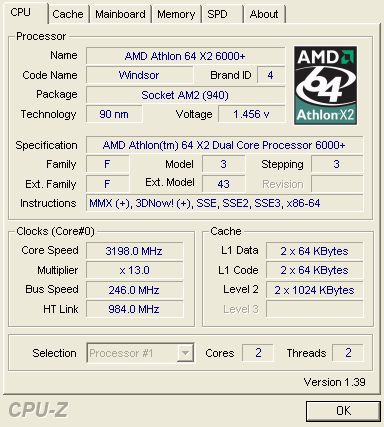
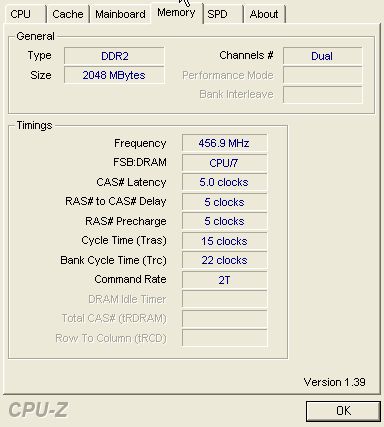
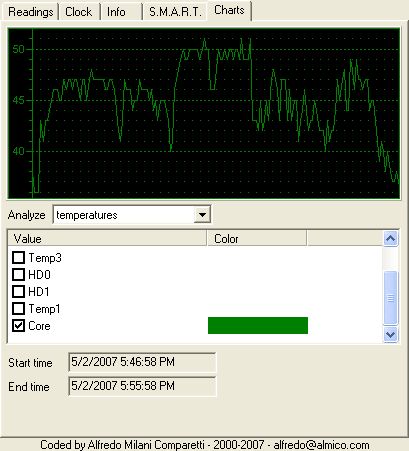
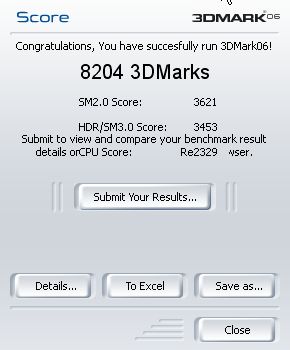


Overclocking
CPU Frequency 270
CPU Multiplier 12x
Memory Clock Frequency DDR2 [400]
CPU<-> NB HT Speed 3xCPU Frequency
CPU Voltage 1.625v
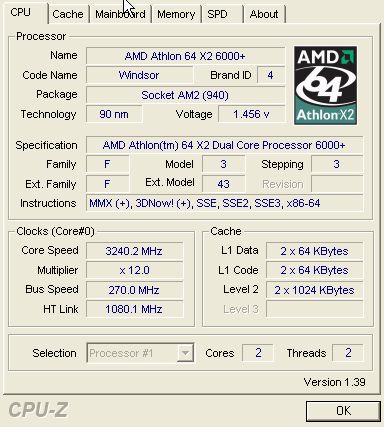
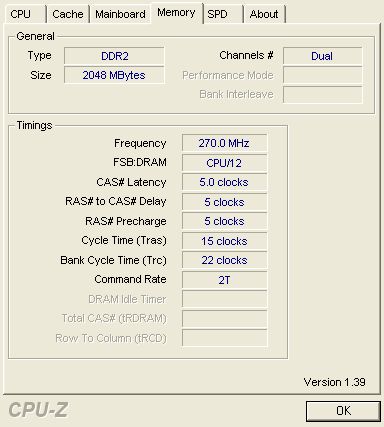
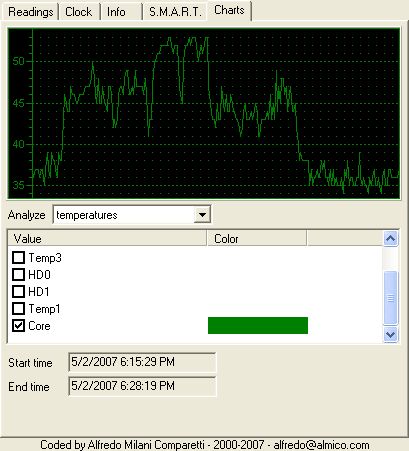




It looks like 325 might be the limit. I can boot and run stable at 327 but 329 refused to boot.


Well............. no
But I will right now

Users browsing this forum: No registered users and 163 guests