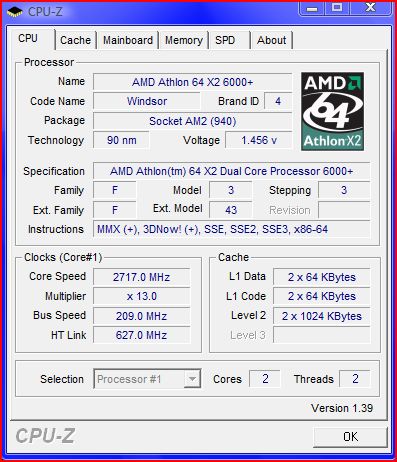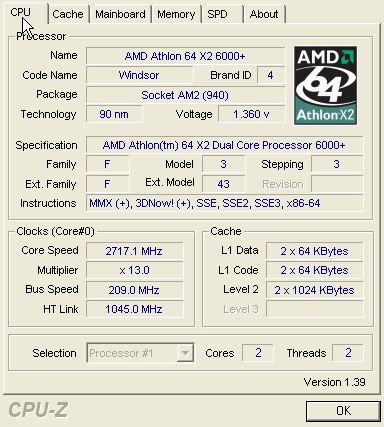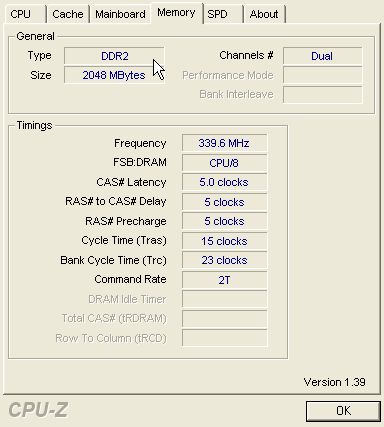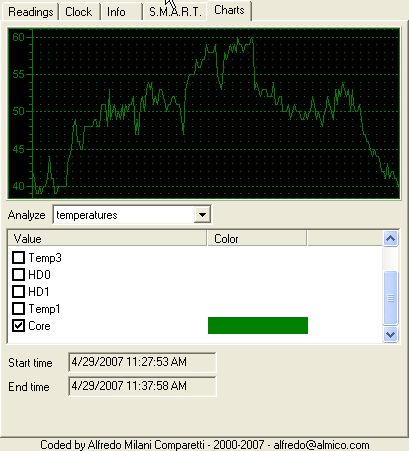Well, the CPU is right on but we missed it on the memory speed and HT.
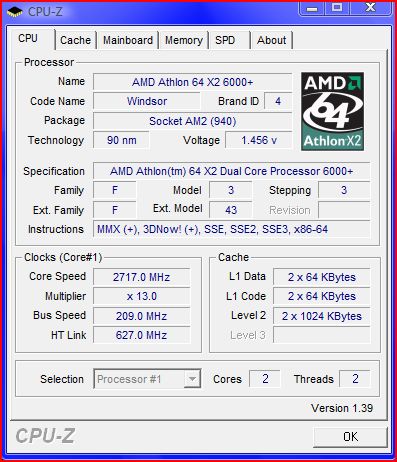
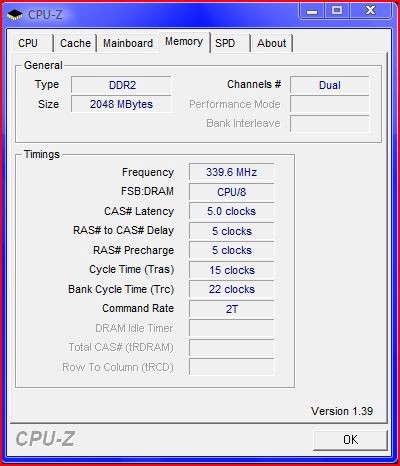
You caught me right before I hit the sack...
HT is 627 because the CPU<->NB HT Speed [5xCPU Frequency] is curently set to 3x.. no biggie and its right on the money
I see what I posted was not clear, but I wanted you to set the system back to the default, non clocked numbers before running that.. again no biggie
As for the memory, that's a different story and even with what is set in the BIOS, it should have still been exactly 348.05 by every calculation we have run up to this point.
And guess what.. it is using the OLD formula for that memory speed:
13x (multiplier) divided by the RAM RATIO of DDR2 667 which is 5:3 or 5/3 and equals 1.6666666666666666666
so 13x / 1.666666666666666 = 7.8 rounded up to 8 for a RAM Divider
CPU Speed = 2717 divided by the RAM Divider of 8 = Drum-roll please........
339.625rounded off to 339.6
Dang Asus... they throw odd balls in every time!!