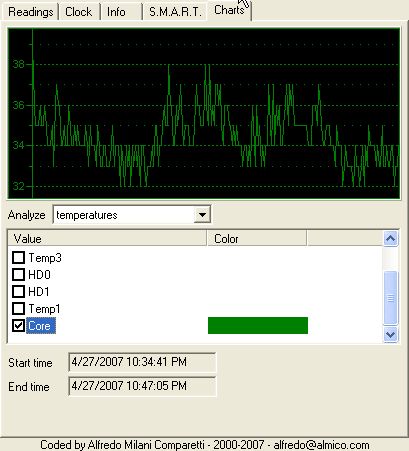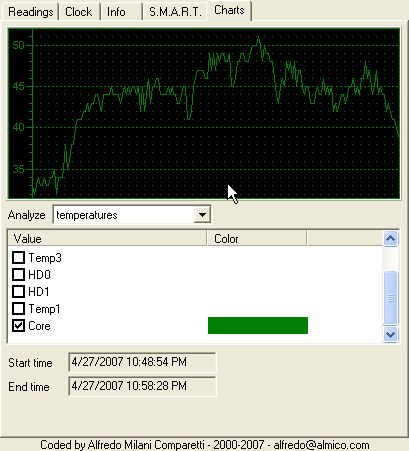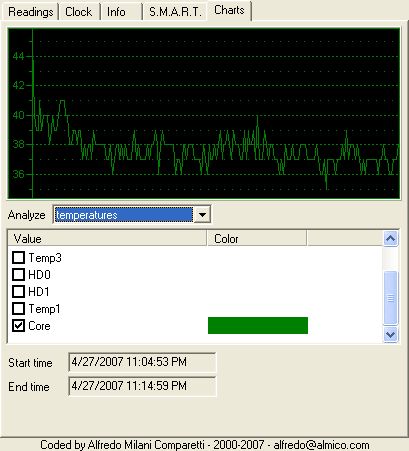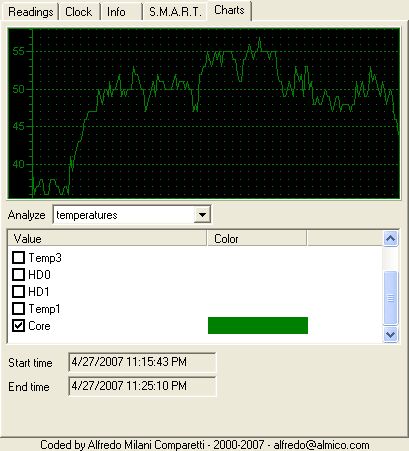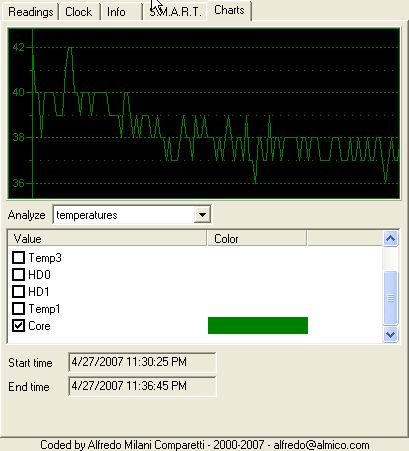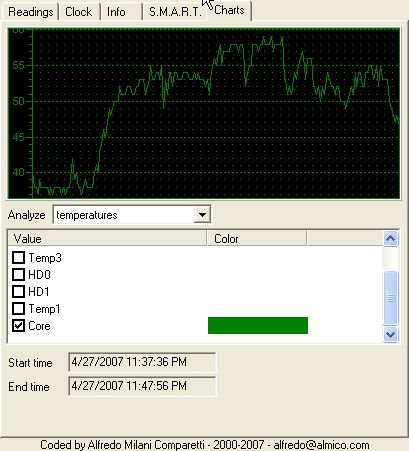Nick, here is the info you asked for:
Mushkin: XP-2 6400 Xtreme Performance
Crosshair Rev#: 1.04G
Amd Box Code: ADX6000CZBOX
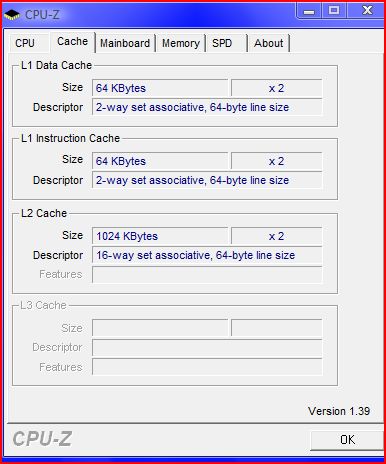
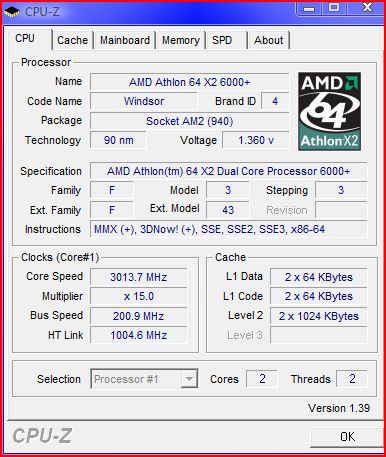
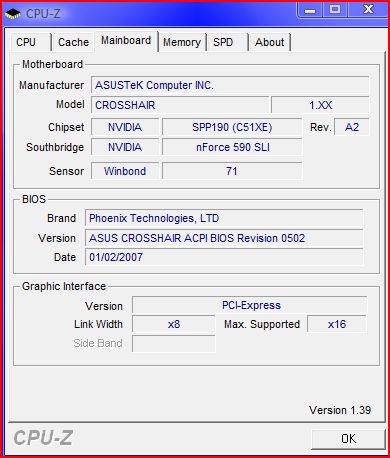
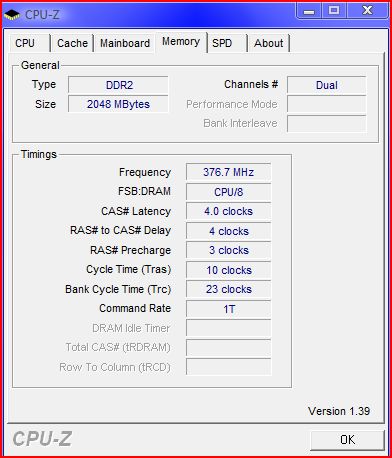
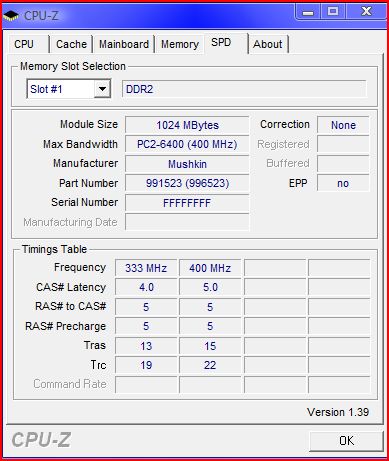
Smooth, Richard... I think we can do something with that. It's looking good already so you did set it up right to begin with.

I have all the info I need now.
We may need to go through a few resets to find the sweet spot on that memory and CPU.
Nice BIOS Richard. I can see where you may be getting a bit lost. That one has to be one of Asus's better creations with good control. We will not be putting the screws to the system so many of those settings will remain on AUTO with the exception of key values and I have to look up a few of them myself to confirm they are what they appear to be. Asus is famous for using the same name on a setting from one BIOS to another but changing its properties in relation to another setting or voltage scale. I also want to do a bit of research and find out if there are any calibration issues with the BIOS. Some Asus boards, such as with Vcore and Vdd, may deliver a lower or higher voltage than is set in the BIOS.
I won't worry about the kiddy warnings with you since you are an engineer already know the scoop on how to reset in case of a failure and check temps to ensure the processor is staying within limits.
I will do some research and post a set of preliminary settings to start the ball rolling. It may not be until this weekend. I will try and have something posted and finalize the things I want to review by Friday.