
Simviation Forums
Flight Simulator and other chat
You won't believe it, I got the Logitech Force 3D Pro and it starts to turn right hardly every time I want to take off...
The settings are like this:
You can see, the twist is wrong calibrated!
...but we all know, you can't calibrate the joystick by hand.
I tried everything, I'm really, really cross with Logitech because it is not the first time this problem appeared! Believe me, I re- re- re- re- re- and again reinstalled the program one thousand times but the problem last on.
I'm really angry because I can't do a thing without joystick! >:( >:( >:( >:( >:(
Your stick also isnt centered. You need a new stick, cus the senser in that one is fried.
@PlutonianEmpire: If your stick was properly installed you should see another menu in that page that says "Game Controlers" and have a joypad next to it. Sice it isn't there my guess is that windows is useing a defult game controler dirver, and therefore your stick isnt working. Go into your control panel with your stick pluged in. Click on Game controlers. Then highlight your stick in the window that pops up, and click properties. Then the Driver tab, and take a screenie of that.
Cheers
Cameron
I don't see no stinkin' "drivers" tab. >:(
OK,
go to Device Manager and pick it up there under Human Interface Device
Regards
Jim
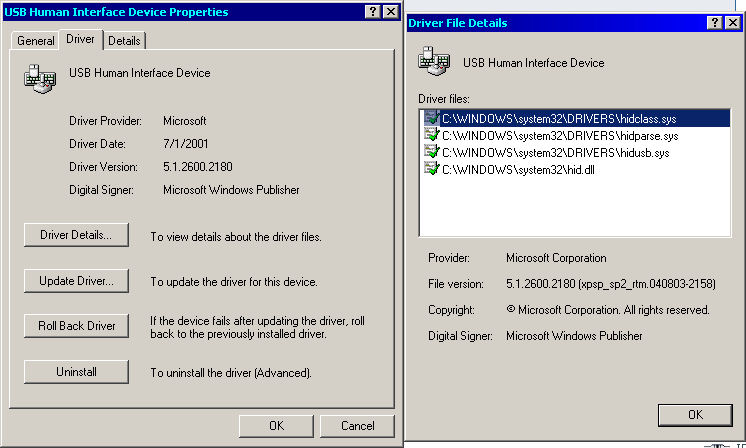





 Mainboard: Asus P5K-Premium, CPU=Intel E6850 @ x8x450fsb 3.6ghz, RAM: 4gb PC8500 Team Dark, Video: NV8800GT, HDD: 2x1Tb Samsung F3 RAID-0 + 1Tb F3, PSU: Antec 550 Basiq, OS: Win7x64, Display: 24&
Mainboard: Asus P5K-Premium, CPU=Intel E6850 @ x8x450fsb 3.6ghz, RAM: 4gb PC8500 Team Dark, Video: NV8800GT, HDD: 2x1Tb Samsung F3 RAID-0 + 1Tb F3, PSU: Antec 550 Basiq, OS: Win7x64, Display: 24&

I just bought a Logitech Extreme 3D Pro flightstick and it auto-detects in WinXP and works perfectly, so may I suggest you uninstall any software or drivers you may have added and just let windows configure it. Then go to control panel, gaming devices and check to see that it's active.



 Mainboard: Asus P5K-Premium, CPU=Intel E6850 @ x8x450fsb 3.6ghz, RAM: 4gb PC8500 Team Dark, Video: NV8800GT, HDD: 2x1Tb Samsung F3 RAID-0 + 1Tb F3, PSU: Antec 550 Basiq, OS: Win7x64, Display: 24&
Mainboard: Asus P5K-Premium, CPU=Intel E6850 @ x8x450fsb 3.6ghz, RAM: 4gb PC8500 Team Dark, Video: NV8800GT, HDD: 2x1Tb Samsung F3 RAID-0 + 1Tb F3, PSU: Antec 550 Basiq, OS: Win7x64, Display: 24&


Users browsing this forum: No registered users and 283 guests