

Simviation Forums
Flight Simulator and other chat





Did you recalibrate it in Windows or just in FS?





Try uninstalling and re-installing it in Windows (in the Control Panel) and see if that does the trick




Okay in Control Panel select Printers and Other Hardware. Then choose Game Controllers. You'll have an option to remove. Do so. Unplug the stick from your machine. Reboot. Once back into Windows plug the stick in and follow the normal install and that should clear the problem (had this on my old stick)...





Control Panel select Performance and Maintenance and then System and click on the Hardware tab on the pop-up window





Okay open the Control Panel. Then click on Maintenance, then on the bottom right of the menu will be an option System click on it and then a pop-up window will appear. There are a series of tabs in two rows at the top of this window. Click on the one marked Hardware and it'll bring up an option for Device Manager at the top of the pop-up window
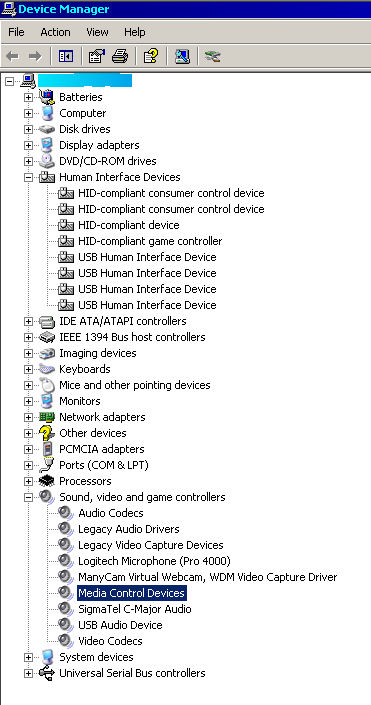








You won't believe it, I got the Logitech Force 3D Pro and it starts to turn right hardly every time I want to take off...
The settings are like this:
You can see, the twist is wrong calibrated!
...but we all know, you can't calibrate the joystick by hand.
I tried everything, I'm really, really cross with Logitech because it is not the first time this problem appeared! Believe me, I re- re- re- re- re- and again reinstalled the program one thousand times but the problem last on.
I'm really angry because I can't do a thing without joystick! >:( >:( >:( >:(

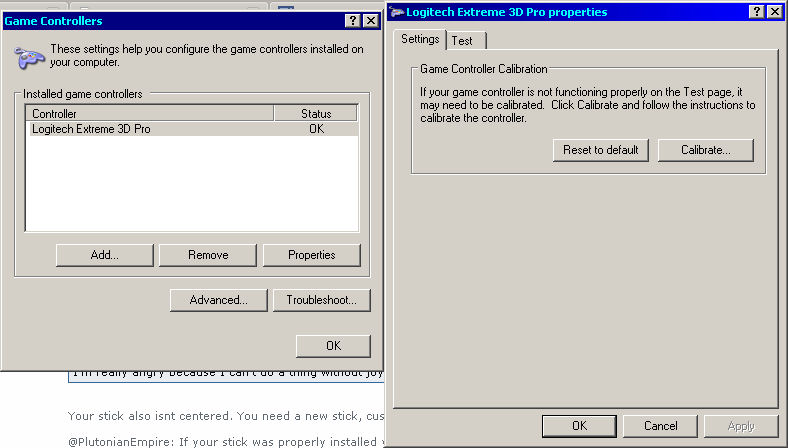


Users browsing this forum: No registered users and 274 guests