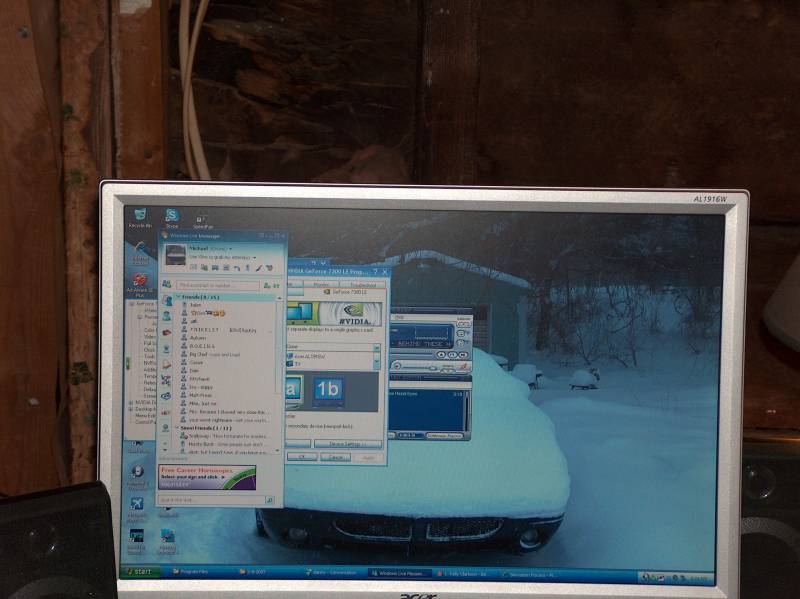alright... I have a 19 inch Widescreen LCD monitor as my main.... now I just bought 25ft of RCA (Red, white, and yellow) cable and am running my tv as a secondary monitor (So I can listen to my music on my Stereo, but with the added bonus of hooking the tv up to computer) Is there a way to get the same thing that displays on my main monitor to show up on the tv? So when I am too lazy to get out of bed I can still play a game etc? I don't think there is a way UNLESS I make the tv the primary display and that doesn't work very well, I know I can drag stuff to the TV and view it if I want.... but that doesnt work with games unless not in full display mode. Anyways any help on this would be greatly appreciated, in a few weeks I should be able to fly FSX with a 250 watt stereo system.... Fun!
Gunny

Simviation Forums
Flight Simulator and other chat