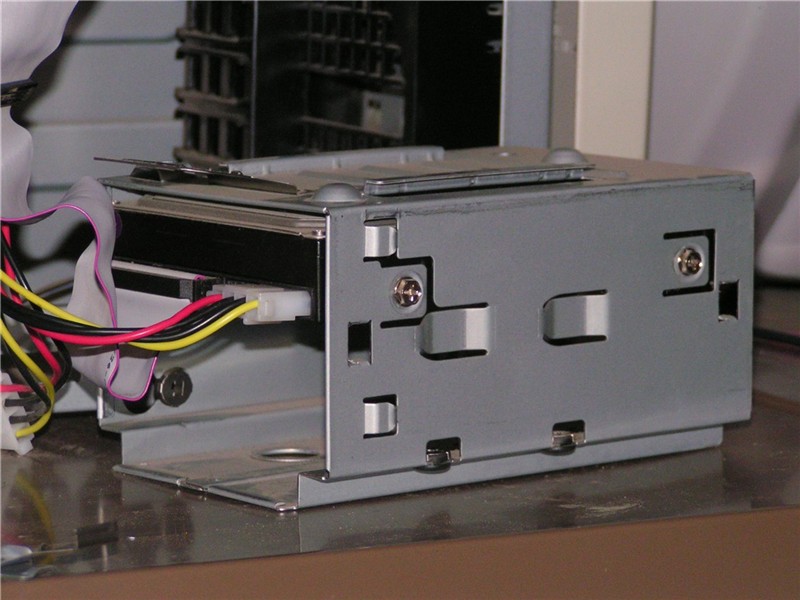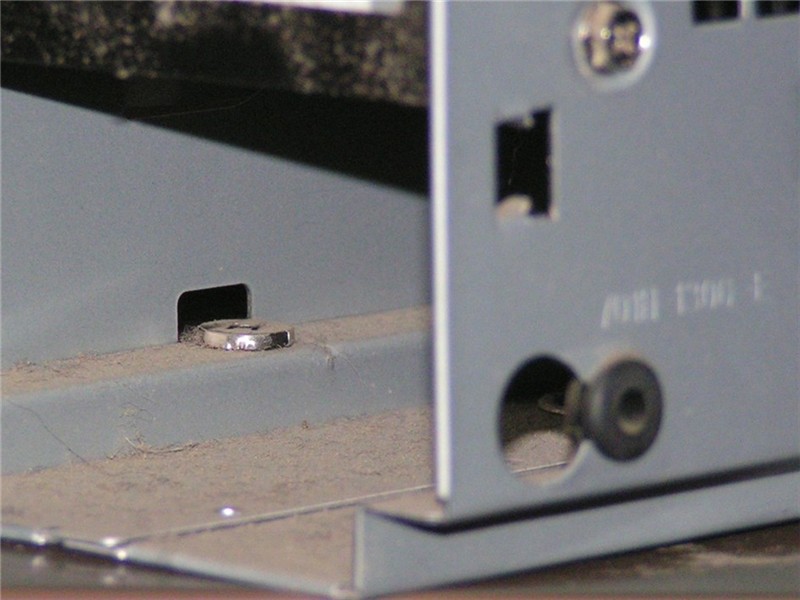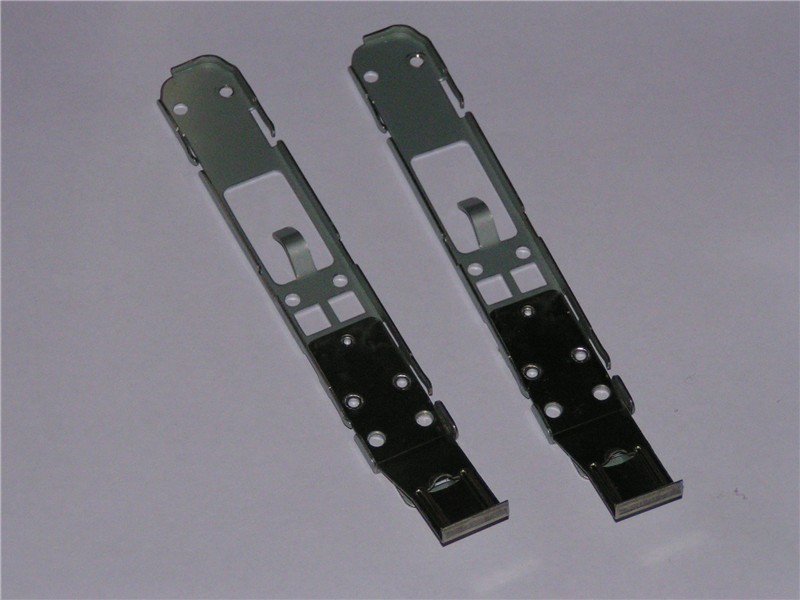Thanks for the replies.
I've already got the new drive, it's a Maxtor Diamondmax 10 250GB 7200rpm,
link.
I haven't installed it yet as I'm not quite sure how to go about it. I'd have thaught it'd be a simple job of screwing it down and pluging it in, however the MESH case I have seems to try and make things difficult.
The HDDs are fixed in a caddy that slides out, and the screw holes for the first drive (the one that's already there) look pretty conventional - two in each side. The space for an additional disk is completely different.
On one side there are two large holes fitted with rubber grommets that have small metal insert. On the other side the grommets are fitted into the BOTTOM of the caddy.
The holes match up with those on the drive, but it just seems silly to have two completely different methods of fixing the same thing. You'd also need to use 6mm or 8mm screws here, as normal 4mm ones are too short to go through the grommets.
After an e-mail to MESH I received a pair of brackets that seem to fit to either side of the HDD but not to any part of the case.
Here are some photos to show you what I'm talking about;
The caddy fitted in the computer case

The caddy out of tha case, showing the two fixing methods
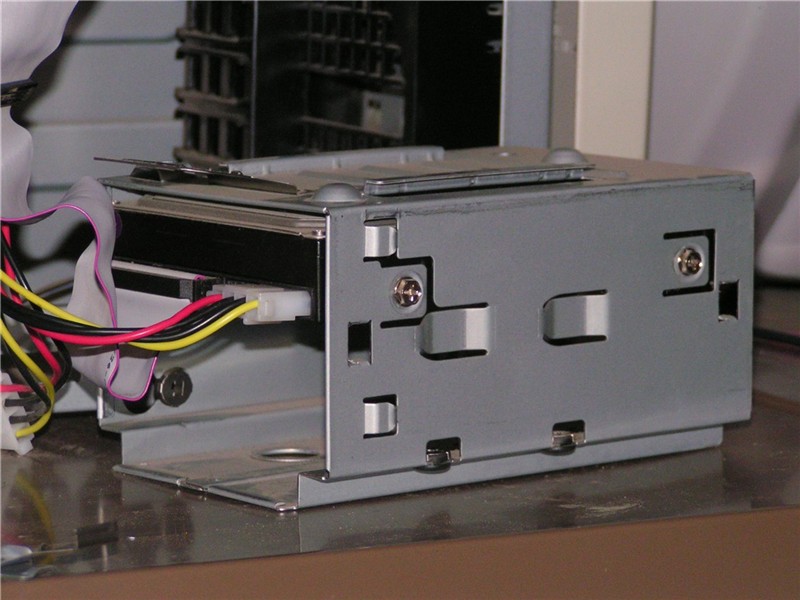
A close up of the grommets on the side (near) and bottom of the caddy
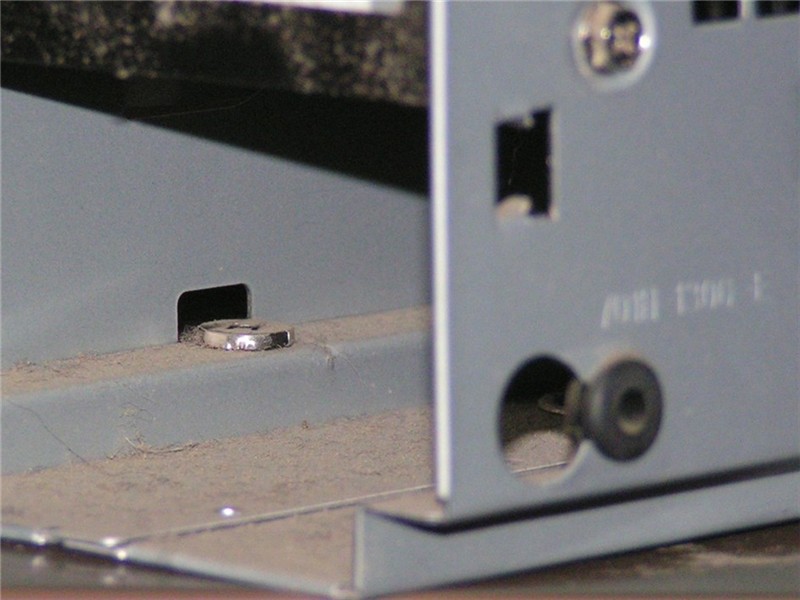
The brackets as supplied by MESH, free of charge but apparently useless
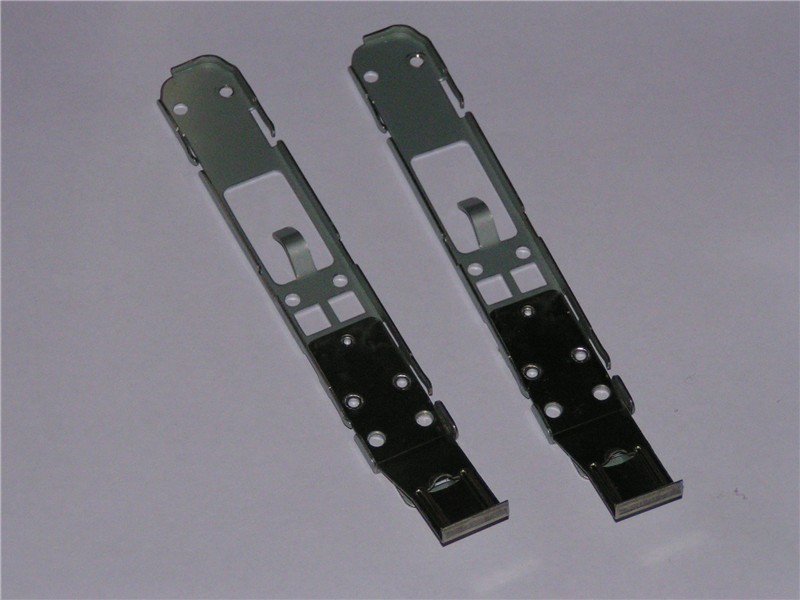
Is this unusual, or have I missed something completely? I would very much appreciate your advice on this one.
Jon






 Mainboard: Asus P5K-Premium, CPU=Intel E6850 @ x8x450fsb 3.6ghz, RAM: 4gb PC8500 Team Dark, Video: NV8800GT, HDD: 2x1Tb Samsung F3 RAID-0 + 1Tb F3, PSU: Antec 550 Basiq, OS: Win7x64, Display: 24&
Mainboard: Asus P5K-Premium, CPU=Intel E6850 @ x8x450fsb 3.6ghz, RAM: 4gb PC8500 Team Dark, Video: NV8800GT, HDD: 2x1Tb Samsung F3 RAID-0 + 1Tb F3, PSU: Antec 550 Basiq, OS: Win7x64, Display: 24&