My laptop pretty much permaborked my CRT, but now on top of that I've been getting some artifacting in numerous games.
Notably:
- Need for Speed: Carbon Demo
- FEAR Extraction Point Demo
- Star Wars: Empire at War
NFS is the most severe. I will get CTDs and BSDs while simply loading up the game or a level. If I am not actually doing something in the game, I am constantly ALT + TABing to avoid crashing. The FEAR demo doesn't render videos correctly, however control is not freezed and the videos can simply be skipped. To the game. If settings are too high, I get strange errors. Such as one diagonal half of the screen flickers black. SWEaW has similar problems with loading videos, and overall poor preformance. Fortunately, its problems simply went away.
My only theory is defective hardware, outpaced hardware or, what I truly suspect, insufficient power. Mostly because of this:
http://forums.vugames.com/thread.jspa?t ... 1&tstart=0
One of the important items that the DirectX Diagnostic Tool doesn't deal with is the type/power output of the Power Supply Unit , so information about your PSU make, model and power rating should also be provided, particularly if your problem is related to computer crashes or graphic card freezes/lock-ups.
I believe my CRT might be borked, but I don't really think my GPU is defective. Also Empire at War isn't that demanding of a program. Anyway, I still think that has nothing to do with it and the PSU is the culprit, assuming my hardware isn't just outdated.
PS: Temps are normal.
PPS: Socket 754 3000+
MSI MS-7030
BFG 6800 128
1024 DDR
PSU No laughs Nick.
 Lawl.
Lawl.*Skorpion Mk.II




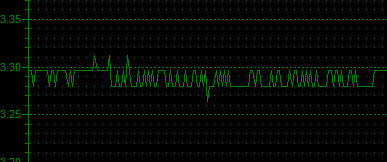
 Mainboard: Asus P5K-Premium, CPU=Intel E6850 @ x8x450fsb 3.6ghz, RAM: 4gb PC8500 Team Dark, Video: NV8800GT, HDD: 2x1Tb Samsung F3 RAID-0 + 1Tb F3, PSU: Antec 550 Basiq, OS: Win7x64, Display: 24&
Mainboard: Asus P5K-Premium, CPU=Intel E6850 @ x8x450fsb 3.6ghz, RAM: 4gb PC8500 Team Dark, Video: NV8800GT, HDD: 2x1Tb Samsung F3 RAID-0 + 1Tb F3, PSU: Antec 550 Basiq, OS: Win7x64, Display: 24&
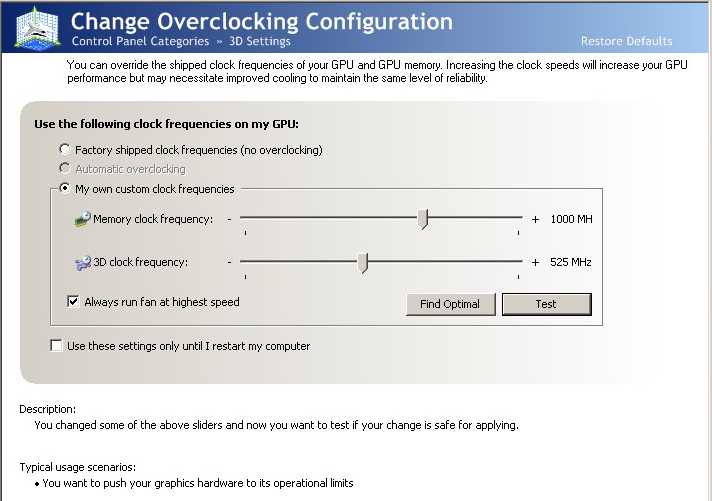
 ...!
...! ...!
...!

 It was a Dell PSU so it's kinda underated as usual.
It was a Dell PSU so it's kinda underated as usual.