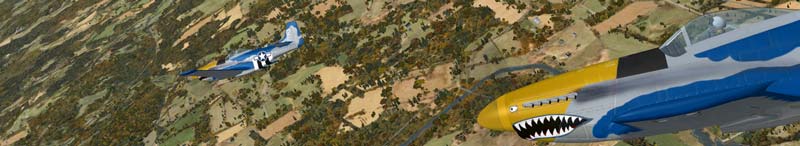Well, I just got my 2 GB of memory, and ran memtest to check it all out. When I tried to start it, it said, "Your version of Windows limits the amount of contiguous RAM a single program can allocate etc...". Does this mean that having too much RAM is somewhat useless because it can't all (or more than a certain amount) be used to run a certain program (e.g. FSX)? Is there a way to get around this, or am I just paranoid that I wasted $200?
Thanks again everyone.

Simviation Forums
Flight Simulator and other chat