Hi All,
My 60 Gig ATA drive is filling up, its about 3/4 full, thanks to all the great stuff I have from Sim V and FS9 and a bunch of other apps. I want to buy a new bigger drive, like 200 Gig, but want to know what the difference is between Ultra ATA and SATA drives, and the advantage. Seems the Ultra ATA's are a little cheaper, but thats not really an issue. I want better performance as we all do.
Also, I was reading the Power Supply thread, and wonder if my 350 W is OK. I have 2 DVD drives, and 2 HDD's, nVidea 6600 video, plus a case fan and of course a processor fan. Running a 3 gig P4, 1 Gig ram, Win XP home ver.
Thanks for the input.

Simviation Forums
Flight Simulator and other chat

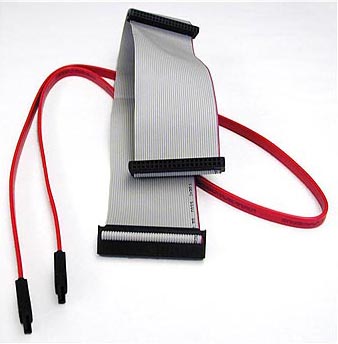





 Mainboard: Asus P5K-Premium, CPU=Intel E6850 @ x8x450fsb 3.6ghz, RAM: 4gb PC8500 Team Dark, Video: NV8800GT, HDD: 2x1Tb Samsung F3 RAID-0 + 1Tb F3, PSU: Antec 550 Basiq, OS: Win7x64, Display: 24&
Mainboard: Asus P5K-Premium, CPU=Intel E6850 @ x8x450fsb 3.6ghz, RAM: 4gb PC8500 Team Dark, Video: NV8800GT, HDD: 2x1Tb Samsung F3 RAID-0 + 1Tb F3, PSU: Antec 550 Basiq, OS: Win7x64, Display: 24&

 .
.