
Simviation Forums
Flight Simulator and other chat
 Mainboard: Asus P5K-Premium, CPU=Intel E6850 @ x8x450fsb 3.6ghz, RAM: 4gb PC8500 Team Dark, Video: NV8800GT, HDD: 2x1Tb Samsung F3 RAID-0 + 1Tb F3, PSU: Antec 550 Basiq, OS: Win7x64, Display: 24&
Mainboard: Asus P5K-Premium, CPU=Intel E6850 @ x8x450fsb 3.6ghz, RAM: 4gb PC8500 Team Dark, Video: NV8800GT, HDD: 2x1Tb Samsung F3 RAID-0 + 1Tb F3, PSU: Antec 550 Basiq, OS: Win7x64, Display: 24&

 ...!
...! ...!
...! ...!
...!
Hi Roger...!
Just this minute re-run my 3D mark '01 again, same settings as yours, benchmark result= 12,842 3D Marks.
Everything runs fine, excellent FPS numbers, speed, full reflections, etc...
But not as good as Congo's benchmark...Can't figure that out......!
(To get compatible results I always use the same program, my free version of 3D Mark '01)......!
Cheers...!
Paul......!


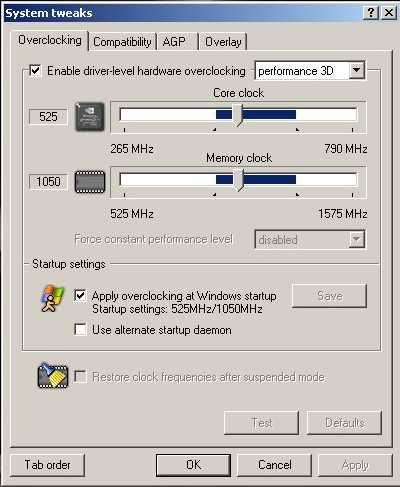
 ...!
...! ...!
...!
 ...!
...!

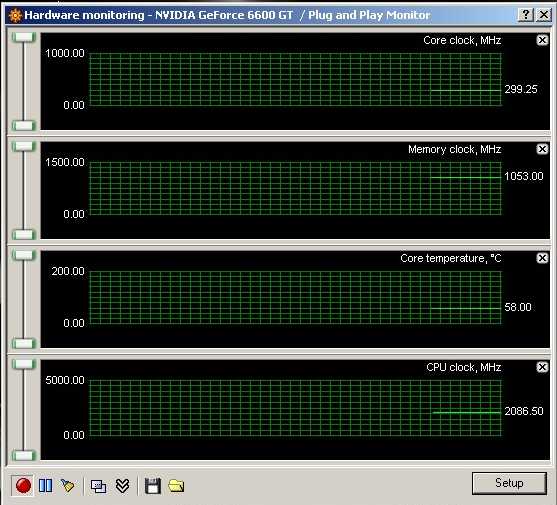
 ...
...  ...
...  ...!
...! ...!
...! ...!
...!

Hi Roger...!
...very interesting....
Note my previous pic here showing the default over-clocking speed....525 Mhz....
Now compare it with this....
....same setting that you seem to get...>>>
Note the real-time clock speed....299 Mhz........
...
...!
(Memory speed is OK)
Something's not right with the clock speed......!
If I set the core clock speed to the claimed 525 Mhz, it says "DANGER" and quickly resets back again to 299 Mhz...!!!
Cheers Roger...!
Paul.
P.S. still waiting for Congo to pop into this thread......!

Every card overclocks differently.
Some cards can reach higher clock rates than others. Trust me when I say if all the 6800 could run overclocked at higher clock rates, they would be o/c'ed at the manufacturor.
But not all cards will and so manufactuors backoff to a safe settings that will work for all their cards. Congo simply got lucky perhaps with a good card. I have friends who 6800 gt won't overclock more 15 mhz (core or mem).
If you want t reach a higher clock rate, you may have to change the cooling solution to a better one. Stock cooling will only go so far.
Also, keep in mind 3dmark01 is not a good benchmark for a dx9c card. Its a dx7 benchmark with some dx8 functionality. Use 3dmark05 to benchmark that card, its free too. It is a much more effective way to test the ability of your card.
 ...!
...! ...!
...! ...!
...!

 Mainboard: Asus P5K-Premium, CPU=Intel E6850 @ x8x450fsb 3.6ghz, RAM: 4gb PC8500 Team Dark, Video: NV8800GT, HDD: 2x1Tb Samsung F3 RAID-0 + 1Tb F3, PSU: Antec 550 Basiq, OS: Win7x64, Display: 24&
Mainboard: Asus P5K-Premium, CPU=Intel E6850 @ x8x450fsb 3.6ghz, RAM: 4gb PC8500 Team Dark, Video: NV8800GT, HDD: 2x1Tb Samsung F3 RAID-0 + 1Tb F3, PSU: Antec 550 Basiq, OS: Win7x64, Display: 24&

Users browsing this forum: No registered users and 604 guests