
Best Buy and the Geek Squad had this electronic gizmo for several days.
Transferred the Flight Simulator over to my "D" Drive and now have about 80% more free space.
My "C" Drive was down to 33% and if I want to expand this Flight Simulator I needed to do something.
Now I found something odd or perhaps it is just me but the Screenshots I took did not come out quite as accurate like they should have.
Sometimes the simulated aircraft was lower than it was when I took the shot showing only part of the aircraft and Plan-G which gives a pop up in the simulated cockpit at different waypoints and locations...well that did not seem to show.
Also I use Picasa and this thing kept wanting to open in Paint...

Other than that the Flight Simulator worked well.
Microsoft FSX Deluxe + Acceleration & Windows 10
Orbx Scenery
Departure: Bowerman Airport
To: Cushman Meadows Airport
Aircraft: Carenado PA31 Navajo
FSWC..."Flight Simulator Water Configurator"
REX + Overdrive
Plan G v3.20 on 2nd Monitor
Now I had to Resize and BD Sizer simply copied "Flying Trucker" Twice...

Cargo delivered....nice looking 18 wheeler there...

Setting Course while Climbing to Cruise Altitude...

Sun's Up...


Co-Pilots view...
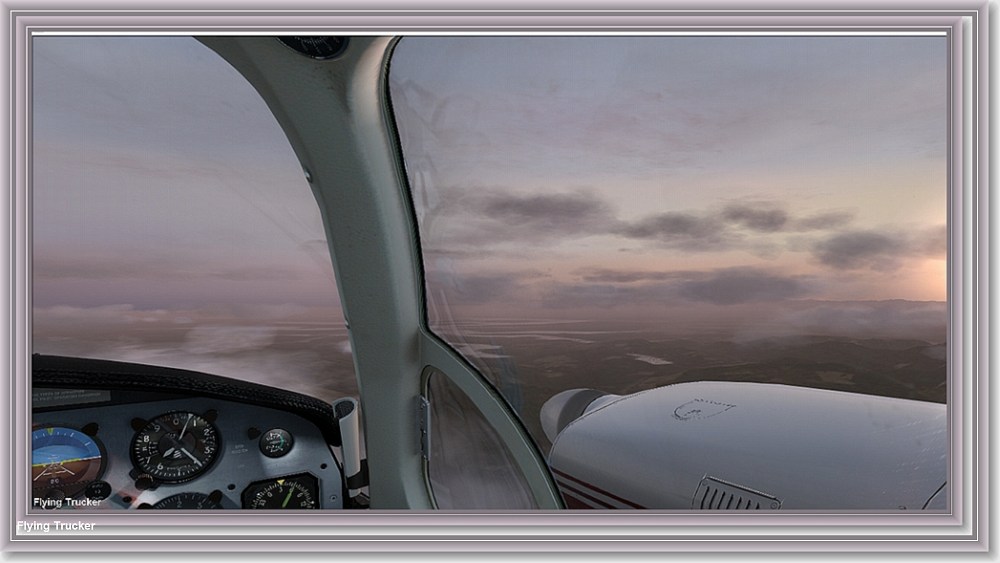
I am sure there is a nice Christmas Tree down there...

Little High on Final...

Some nice bugsmashers here...

Looks like a good spot to eat...

Comments and Advice most welcome...






