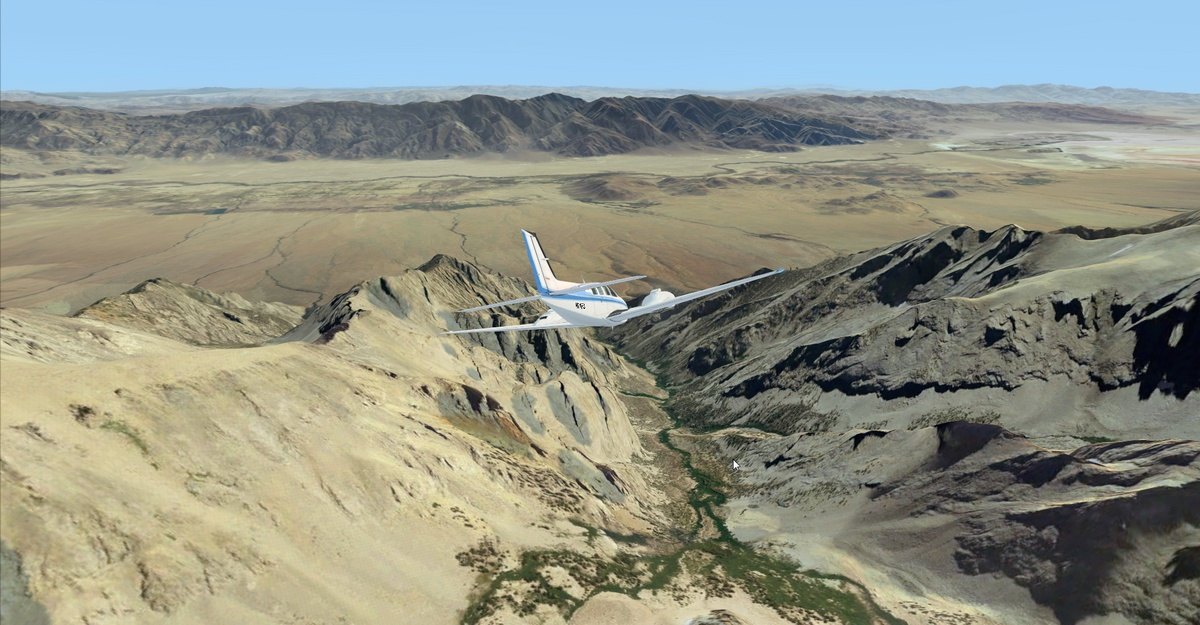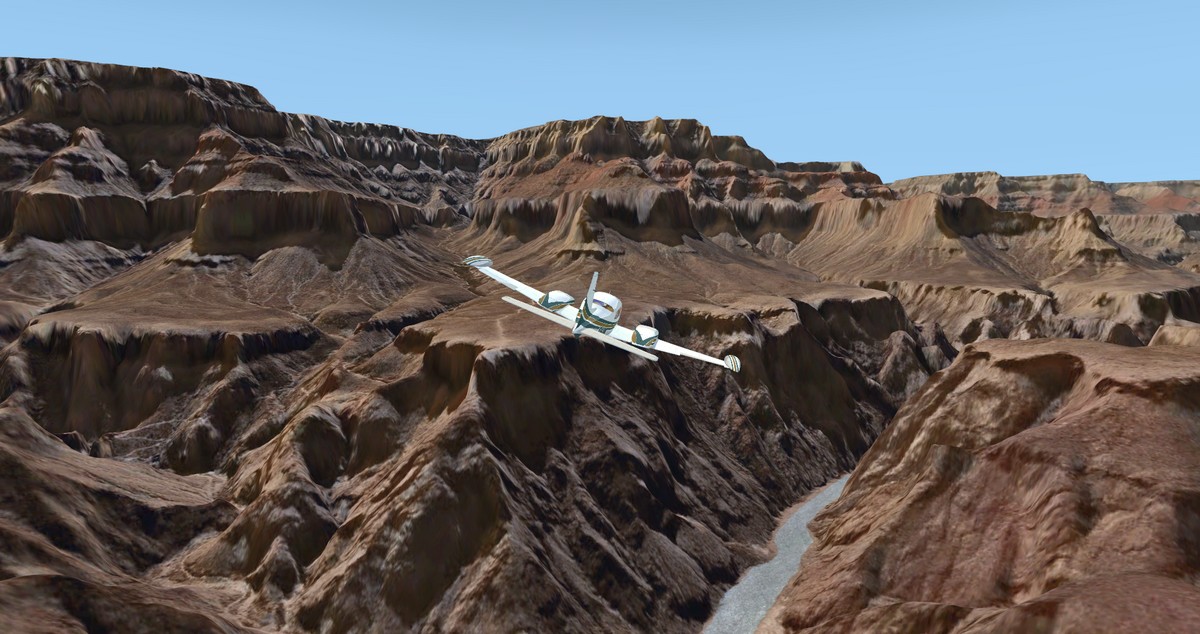You're right Gary, it takes quite a lot of efforts to properly configure and really test FSX.
I remember back when it appeared, I was a happy FS9er, enjoying various planes, mostly VFR flights to explore the nice sceneries (landclasses, mainly) from Holger Sandmann. At that time, I loved the exploration flights in slow aircrafts over forest/mountain areas with dense autogen (well, dense for FS9, that is....).
When FSX appeared, I gave it a try and of course the performance were terrible on my poor old Pentium4 single core :/
However, I still took the time to configure it and see what it had. When I saw what it could do for autogen, landclasses and meshes, coupled with the excellent quality of the default planes, I knew my VFR explorations in FS9 were coming to an end. I changed my hardware soon after.... I think that was in 2007 or something like that

I never came back to FS9 after that. But this is also because I wasn't really a liner pilot, and didn't have any paywares. Flying a liner in FSX required a very powerful computer (because major airports kill the FPS, even without addons) which I didn't have. Had I been a liner-addict, I would probably have kept FS9 for a few more months on my computer... But then again, flying a liner from non-major aiports in FSX quickly became a pleasant alternative...