I love those Farmland-type shots...(California Central Valley, etc)....with its automatic crop-sprayers...
..but its always a shame that the Flight Sims still haven't got around to programming-in, real-looking "sunshine" on the ground, like it is in real life, in a clear blue sky, hot, sunny day!
Bright yellow cornfields shining in the sun would be very inviting...with the occasional cloud passing over!
Even fiddling with the graphics card and monitor settings, (brightness, RGB, contrast, etc), doesn't really work successfully.
For me....its the one remaining thing to bring the whole scenery to real life!
The best I can to is to use; "Enbseries Bloom", which doesn't really make it...

...!
Paul....In the Sunshine State....

...!
Win 8.1 64-bit. DX11. Advent Tower. Intel i7-3770 3.9 GHz 8-core. 8 GB System RAM. AMD Radeon HD 7700 1GB RAM. DVD ROM. 2 Terra Byte SATA Hard Drive. Philips 17" LCD Monitor. Saitek Cyborg X Fly-5 Joystick. ...and a Briggs and Stratton Petrol Lawn Mower.










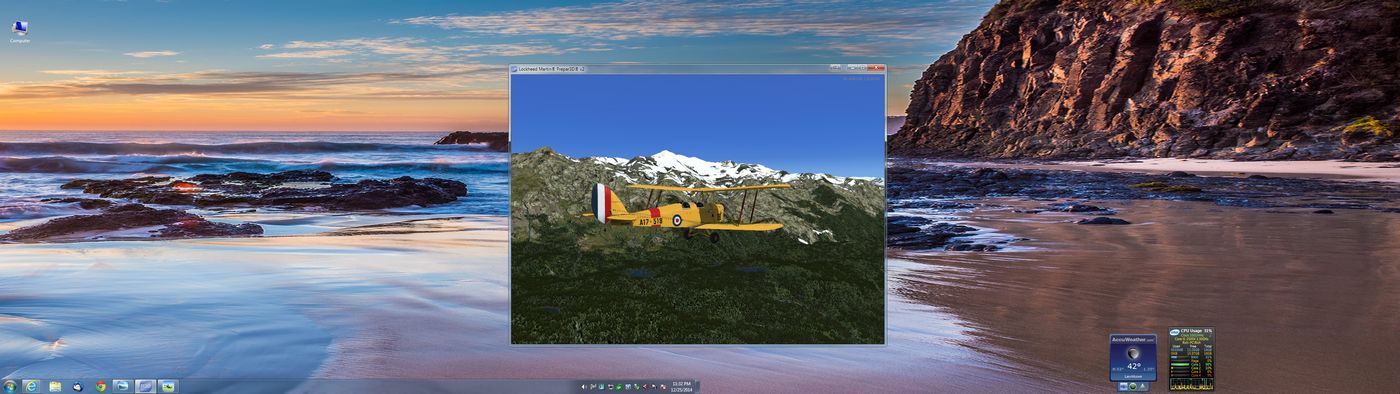










 ..........couldn't find the hole though......
..........couldn't find the hole though......







