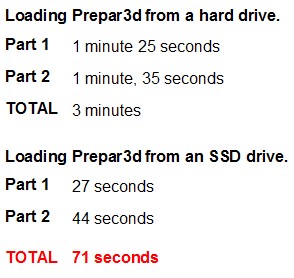Steve M wrote:Say the old drive is used as an external drive, not to replace the new drive? This Win XP was installed using a different motherboard so a liscence issue might come up, but it is possible to buy a new key through MS allowing me to use this harddrive on a different machine. No? But the real issue is Win8.1. I may have to dump it and throw MS some more money for 7 but I will keep trying 8.1 until I'm hairless and feeble.. Oh wait, to late for that.

So long as the drive has a legitimate Windows install, that's all that matters.
Whenever there are a certain number, or types, of changes to you system Microsoft will want to "
protect you" by validating your copy of Windows.

If you have the Windows software "key"
(That long series of numbers & letters),
AND if it isn't installed on another computer somewhere
(you friends computer?), then you'll have no problems in cloning or upgrading.
If you do have a legit copy of Windows on your computer
BUT you no longer have the software key, that's not a problem.
Download
Belarc Advisor, it's free.
Belarc Advisor is a legit program. I've used it for about 15 years. Very handy.
When it's done do a search for
Software Licenses. You license
Key (not that number to the left of the word Key) will be a little ways down the list, not all that far.


As best I can recall, every time that I've upgraded the windows installer will check to see if you have the original disk
OR that there's a legit version on the hard drive.
Again - so long as you have one
or the other there should be no problem.
If in doubt, you could always have a competent friend do it for you. But I really think that using
PCmover may be your best bet.
Assuming that your XP isn't a total mess.
BTW -EVEN IF you have the most commonly pirated copy of Window on your system, Microsoft will politely ask you if you want to buy a legitimate license.
Of course if you don't, then your copy of windows will stop working.