Clouds casting shadows on the ground, etc.....just like I see in real life!
How wonderful would that be.....chasing shadows on the cultivated fields down below, in Cal Central Valley!
Paul....FS2004 + FSX....and a cloudy lemonade...


CHUCK79 wrote:Thanks, guys
@Greg.....SweetFX
Causing trouble with my anti aliasing....I think. Going to try re-installing everything to find the true cause

 Best concert/airshow ever!
Best concert/airshow ever!
Skunkworks wrote:CHUCK79 wrote:Thanks, guys
@Greg.....SweetFX
Causing trouble with my anti aliasing....I think. Going to try re-installing everything to find the true cause

Yeah Chuck! I'm flying DX10 with payware fixer only! SweetFx 1.5 wreaked havoc with my anti aliasing too! It took me three days of trial and error to come up
with a good config. but it was worth it. I use Nvidia Inspector for anti aliasing and SweetFX to adjust tonemap, gamma and curves only and adjust color through
tonemap and curves as required/wanted! Here is my settings, but they only look right in DX10 not Dx9 and I'm not sure in P3D's DX11
https://www.dropbox.com/s/q33eflm7qj4cy ... ttings.txt
Happy flying,
Greg!


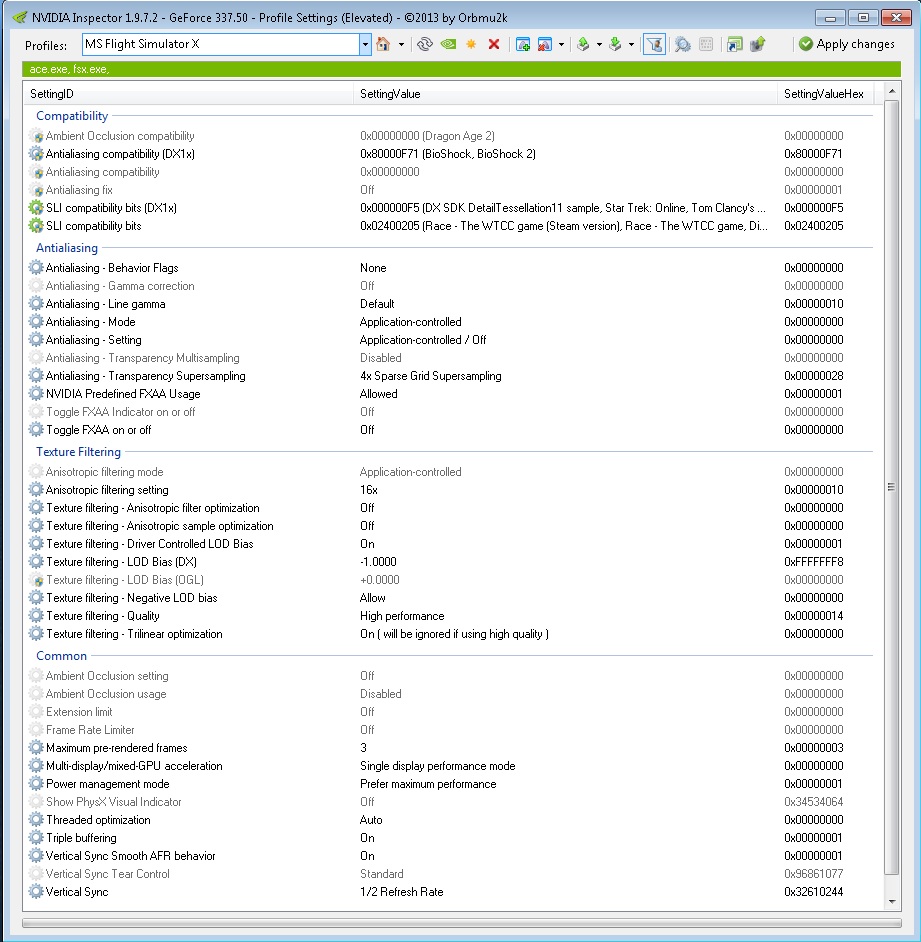

 Best concert/airshow ever!
Best concert/airshow ever!
Return to Simulation Screenshots Showcase
Users browsing this forum: No registered users and 482 guests