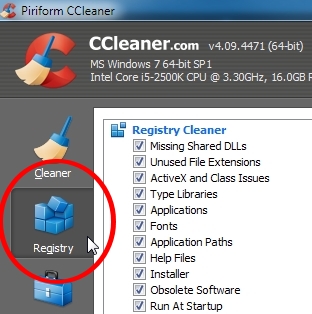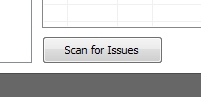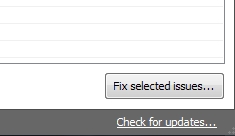I have the full version of X-Plane 10 also. It installed without any problem about a year ago on a 64bit Win 7 Pro system.
Try using the free version of
Revo Uninstaller to uninstall X-Plane.
If X-Plane is already uninstalled, install it again so that you can use Revo to uninstall it.Revo Uninstaller will do an exceptional job of removing all the leftover bits on you computer.
The only problem that I found with Revo, was when I tried it with an FSX aircraft that was installed by an ??.exe program. Revo wanted to remove the files for other aircraft too.
This was probably caused by the aircraft installer.
Other than that I've never had any problem with it in more than 13 years of use.
Next, download and run the free version of
CCleaner.
What you want to do is to run a registry "
Scan for Issues", and select "
Fix selected issues".
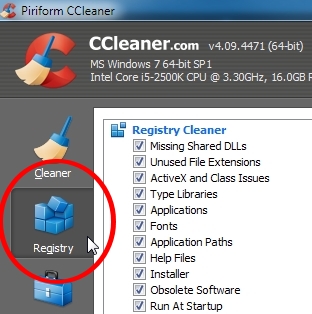
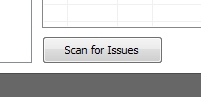 &
& 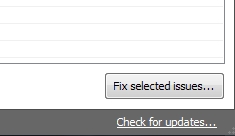
This will both find junk leftover from poorly executed uninstalls,
and correct a good many Registry errors.
I've never had CCleaner cause a problem in more than 13 years of use.
At this point, you should be able to do a "clean install" of X-Plane.
It may not hurt to right click on the X-Plane installer program, and run it as an administrator. I may have done that, but I don't recall.
Every now and then I download an update for X-Plane 10 and test it out. Over the past year it's gotten better.
Those who like it, say that it's much better than FSX. I just think that it's another flight sim. Better in some ways, not so hot in other ways.