Hey,I recently installed W&F and when my game loads it has text in a green bar along the top of the screen saying,my aircraft,reg,speed,altitude,etc.
I'm just wondering how do you get rid of that again?,I've forgot since the last time I used WAF.

Simviation Forums
Flight Simulator and other chat