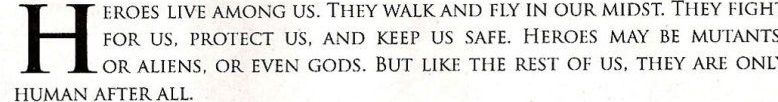Hi All,
It's been a long while since I started a thread in here but tonight I was explaining how lighting could be used in screenshots to Ben,
and I thought it would be nice if you all could see (what I think are) some nice shots to demonstrate how you could use lighting in your
own shots. And hopefully make them a little more 'interesting'.
First, I see a lot of shots that have a really nice sunset or sunrise in the background but the scenery or aircraft is rather dark. Some of
these are intentionally that way, but a lot of times I think it's a shame to have a really nice aircraft - which is the subject in the shot -
that is too dark to see all the nice details.
In the shot below you can see the Dreamwings Dash 8Q-400 in a (fictional) Alaska Airlines livery by Dirk Kiefer.

The light source in this shot in front of me, behind the aircraft. Although I think it is already a nice shot in a nice angle with some nice clouds,
I feel the aircraft is not shown in its full glory, showing all her details. Let's see if we can change that ...
If you have a stick or other device which allows you to turn the aircraft while in slew mode (press 'Y' on your keyboard), you can rotate
the aircraft in relation to the light source (i.e. the sun or the moon). I have a Microsoft Sidewinder Pro 2 that I can twist to turn the aircraft
like the needle on a compass while in slew mode. This way I can rotate the aircraft to get better lighting.
Here I turned the Dash towards the light so that it shows all the nice reflections ... notice how the angle on the plane hasn't changed.

But ... if you turn it to much so that you have the light source (almost directly) behind you the plane will reflect too much light and the
contrast will be too high in relation to it's background. Although some of you may like that, I generally think that is not a very good idea.
And also notice that I still have not changed the angle on the subject ...

Although I generally don't enjoy them, you can of course have back lit shots. It is all a matter of taste, but be creative with lighting.
Try the example below: if you have the light source right in front of you try moving around with the camera. Leave the light source where
it is and 'walk' around your subject. Change distance (using zoom) and play with viewing height in relation to your subject.

Ultimately I would suggest a 'creativity tool' like Walk & Follow, Active Camera, the freeware Recorder Module or the Flight1 View Utility.
Having some nice lighting will surely make your screenshots more interesting, but dramatic angles can also improve your screenshots.
Not to mention some of the great 'environment enhancement' add-ons available as both pay- and freeware.
So there you have it ... my take on how you can use lighting and positioning to make your screenshots a little more 'interesting'.
I hope you enjoyed reading this little tutorial and will benefit from it. Feel free to let me know how you did!
It's been a long while since I started a thread in here but tonight I was explaining how lighting could be used in screenshots to Ben,
and I thought it would be nice if you all could see (what I think are) some nice shots to demonstrate how you could use lighting in your
own shots. And hopefully make them a little more 'interesting'.
First, I see a lot of shots that have a really nice sunset or sunrise in the background but the scenery or aircraft is rather dark. Some of
these are intentionally that way, but a lot of times I think it's a shame to have a really nice aircraft - which is the subject in the shot -
that is too dark to see all the nice details.
In the shot below you can see the Dreamwings Dash 8Q-400 in a (fictional) Alaska Airlines livery by Dirk Kiefer.

The light source in this shot in front of me, behind the aircraft. Although I think it is already a nice shot in a nice angle with some nice clouds,
I feel the aircraft is not shown in its full glory, showing all her details. Let's see if we can change that ...
If you have a stick or other device which allows you to turn the aircraft while in slew mode (press 'Y' on your keyboard), you can rotate
the aircraft in relation to the light source (i.e. the sun or the moon). I have a Microsoft Sidewinder Pro 2 that I can twist to turn the aircraft
like the needle on a compass while in slew mode. This way I can rotate the aircraft to get better lighting.
Here I turned the Dash towards the light so that it shows all the nice reflections ... notice how the angle on the plane hasn't changed.

But ... if you turn it to much so that you have the light source (almost directly) behind you the plane will reflect too much light and the
contrast will be too high in relation to it's background. Although some of you may like that, I generally think that is not a very good idea.
And also notice that I still have not changed the angle on the subject ...

Although I generally don't enjoy them, you can of course have back lit shots. It is all a matter of taste, but be creative with lighting.
Try the example below: if you have the light source right in front of you try moving around with the camera. Leave the light source where
it is and 'walk' around your subject. Change distance (using zoom) and play with viewing height in relation to your subject.

Ultimately I would suggest a 'creativity tool' like Walk & Follow, Active Camera, the freeware Recorder Module or the Flight1 View Utility.
Having some nice lighting will surely make your screenshots more interesting, but dramatic angles can also improve your screenshots.
Not to mention some of the great 'environment enhancement' add-ons available as both pay- and freeware.
So there you have it ... my take on how you can use lighting and positioning to make your screenshots a little more 'interesting'.
I hope you enjoyed reading this little tutorial and will benefit from it. Feel free to let me know how you did!