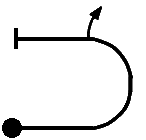is it possible at all because i am not gonna get psp for about a week at the latest (not long away) but i am takin alot of screenies with jaggies unfortunately..all help greatly appreciated!!
ben

Simviation Forums
Flight Simulator and other chat