Here my latest edit of a shot of mine
Help with it or tips or anything is welcomed (and or needed)
Nick

Simviation Forums
Flight Simulator and other chat

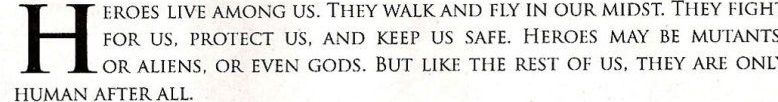


Way better!!! Do you have the raw screen for us as well?






 ) but the editing seems to be kinda random, like blur it, adjust contrast the hue. You should really have a specific goal, and if your just gonna 'fiddle' with the colours etc then have a specific mood/tone in mind. I dunno, just my view....
) but the editing seems to be kinda random, like blur it, adjust contrast the hue. You should really have a specific goal, and if your just gonna 'fiddle' with the colours etc then have a specific mood/tone in mind. I dunno, just my view....


Return to Studio V Screenshot Workshop
Users browsing this forum: No registered users and 109 guests