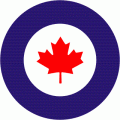A workshop designed to help everyone improve their screenshot skills, featuring Simworld, the Screenart Gallery, tutorials, contests and much more!
 by cloud9 » Wed Mar 28, 2007 6:56 pm
by cloud9 » Wed Mar 28, 2007 6:56 pm
The only thing I can say is that the heat blur looks like it is just a guassian blur. If you haven't already check out
this tut. Make sure to add some ocean ripple and use the blur tool to make it blend. Just some suggestions

[center]

My system
: Antec 900 : Intel Q6600 OC'd 3.0 GHz : 680i : 512 MB Nvidia GeForce 8800 GTS : 4 GB 800MHz DDR2 : 250 GB HD : OCZ 600W : Vista x64 : Thermaltake 120 :[/c
-

cloud9
- Major

-
- Posts: 1680
- Joined: Wed Nov 09, 2005 9:06 am
- Location: CRAZY!!!! :D
 by FSGT Gabe » Thu Mar 29, 2007 12:00 pm
by FSGT Gabe » Thu Mar 29, 2007 12:00 pm
The clouds don't look real...they're too yellow...never seen that type of cumulus any color other than white. I'd suggest making them whiter...and then I think it'll look much better

.
- Kevin

 Studio V - Your destination for all your screenshot needs...
Studio V - Your destination for all your screenshot needs...[move][color=#000066]Wi
-
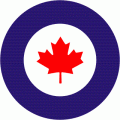
FSGT Gabe
- Major

-
- Posts: 1576
- Joined: Tue May 16, 2006 10:44 am
- Location: Home airport: CYOO
Return to Studio V Screenshot Workshop
Who is online
Users browsing this forum: No registered users and 145 guests








 .
.