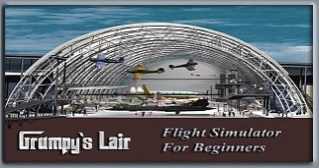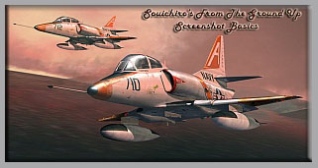I know I'm not an official studio v writer, but who says those who aren't can't write the occasional article. Since I have some time off right now, I thought I'd give a little advice to the new screenartists out there:
START SIMPLE
We've all seen what the experienced shooters can do as far as angles and unique shots. It takes a lot of practice and experience to make those kinds of shots work, and there are definately some out there who can. But if you are new to the screenshot taking aspect of flightsim, these angles can be difficult to achieve and often might not come out as you would have hoped. So i would suggest you start simple. I don't mean boring shots directly side on, but try to keep the plane centered, get a nice, simple angle, and don't mess around too much. One of the biggest problems with learning a new skill for anything is developing bad habits. For instance, if you are learning to plane piano and you start out by using one finger and just hitting each key, you might get into the habit of doing so. So with screenshots, if you start out trying to ake screenshots with crazy angles, you might get into the habit of taking them like that even if the angles are not that great.
So keep it simple, and as you get better and better you can bump up the uniqueness and eventually start taking wild screenshots like Ramsa or Dave or Eno or most any of the screensartists on these forums that show a real talent.

Simviation Forums
Flight Simulator and other chat



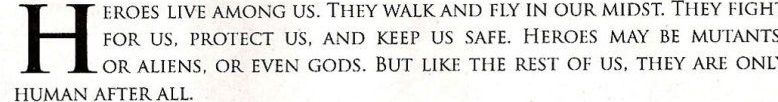





 [/url]
[/url]