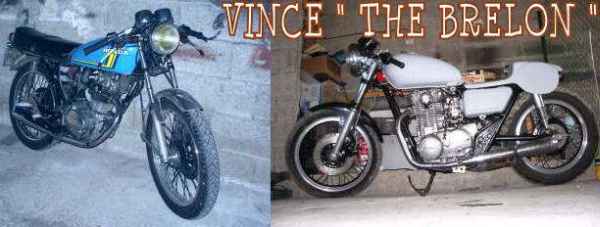by Cobra » Mon Aug 21, 2006 5:02 am
by Cobra » Mon Aug 21, 2006 5:02 am
Yeh you get the idea from that tutorial, though it looks kinda crap! You gotta use the Lasso tool (or equivilent) to select an area you want to effect, not the whole picture...
JAA/FAA PPL + Night Rating!
Quad Core 6600 2.4GHz ~ nVidia 8800GTX ~ 4GB DDR2 RAM 800MHz ~ Sound Blaster X-Fi 7.1 ~ Samsung Pebble 20" ~ Logitech 5.1 Surround Sound
[center][img]http://www.simvi