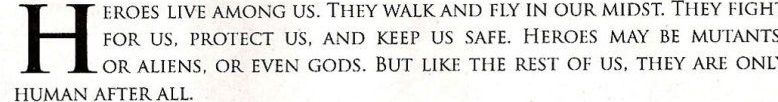Hi, I have a little question,
Why when I'm in flight simulator I see very good graphics and when I take a screenshot it all goes like big pixeld, specially in the dawn/dusk/night.
I use Irfanview for taking screenshots, is there any program that captures screenshots without this problem?
Or if my computer is the problem so why in the sim I see very good graphics without this "pixeled" problem?
Thanks in advance

Simviation Forums
Flight Simulator and other chat