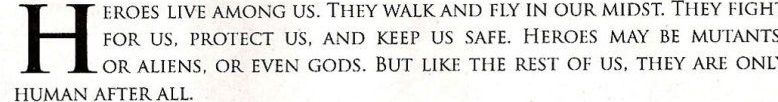I don't think I can add much to Jake's excellent advice on the first shot, but on the second here's what I think.
I've always felt that it's important to have a principal or main focal point in a shot. In your second shot, neither the aircraft or the mountains are presented as the principal feature of the pic. The two blend to-gether which doesn't really allow for much in the way of drama or interest. Everything becomes a one dimensional image. Look at these two examples of aircraft and mountains..In the first, the aircraft is the first and main focal point, it begins to tell the pics story, then the chalet, then the mountains. There's a main character (the Turbo Baron), with a few supporting actors (the chalet, the windsock, the mountains)..

Now in the second, the mountains become the main focal point. They look huge and ominous, dominating the picture. Then you see the chopper, then the people on the mountain waiting to be rescued. Again, the main actor, (the blizzardy mountain), and then the support actors (the chopper, snow and people) follow to complete the story. Really try to focus on one visual (either plane, scenery, weather etc, bring that forward, then follow with as many supporting visuals as you feel you need to make your pic "talk". :)