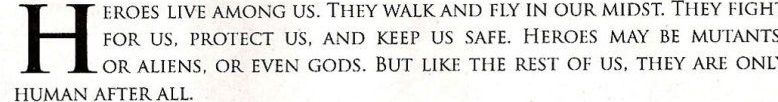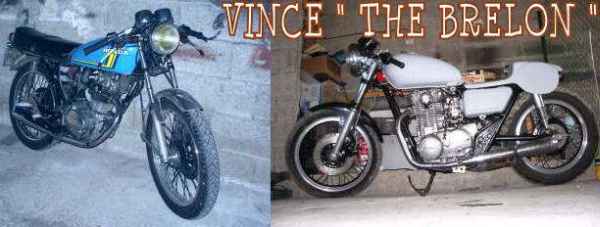A workshop designed to help everyone improve their screenshot skills, featuring Simworld, the Screenart Gallery, tutorials, contests and much more!
 by Helms » Sat Oct 07, 2006 9:33 am
by Helms » Sat Oct 07, 2006 9:33 am
I just thought id give it a shot

-
Helms
- Captain

-
- Posts: 586
- Joined: Mon Jun 05, 2006 10:28 am
- Location: Elk Creek, Nebraska
 by thebrelon » Sat Oct 07, 2006 11:55 pm
by thebrelon » Sat Oct 07, 2006 11:55 pm
here is my attempt.
I used the grey levels from irfanview, plus a little bit of sharpening... that's it!

vince
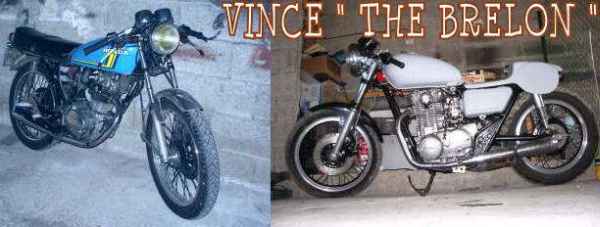
laptop: kenitec D900TV
Pentium 4 3.4gHz HT
4Gb corsair DDR II 533MHZ
2x 60Gb Hard drive
Nvidia geforce 6800 DDR3 256 Mb
-

thebrelon
- Captain

-
- Posts: 838
- Joined: Tue Sep 20, 2005 2:50 pm
- Location: france
 by Omag 2.0 » Tue Oct 10, 2006 1:52 pm
by Omag 2.0 » Tue Oct 10, 2006 1:52 pm
Here's my try... Just messed around with contrast and lighting, added a bit of lighting. I also used separated contrast changes for the plane and the background... all done in photoshop I'm afraid...

Cheers,
Omag
-

Omag 2.0
- Lieutenant Colonel

-
- Posts: 9490
- Joined: Tue Aug 05, 2003 6:43 am
- Location: Somewhere, Belgium
-
Return to Studio V Screenshot Workshop
Who is online
Users browsing this forum: No registered users and 173 guests